Create a SHMUP with Unity
Release date:2020, September 12
Author:Romi Fauzi
Skill level:Beginner
Language:English
Exercise files:Yes
In this course we will create a full Shoot Em Up game (Skyforce, Raiden) from scratch in Unity. You will learn about object oriented programming and have an overall better understanding of Unity C# API.
We will provide you with all the assets needed to create the game (including 3d models, audio), feel free to use these assets in your own games.
In this course we will discuss the concepts and advantages using Component Based Design, and also features such as Movement, Shooting Pattern, Curved Movement with Nodes, Scene Transitions, Saving and Loading, Uniyt’s Scriptable Objects, Coins & Human Rescue, also Medal Achievement, just like the one in Skyforce Games.
Basic knowledge in Unity API C# is required.
Who is the target audience?
Anyone who wants to learn how to make games
Indie game developers
Game Developers
Game enthusiasts
Unity developers





 Channel
Channel


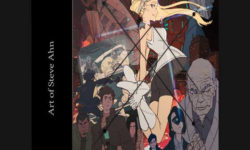



hi admin 23 is missing