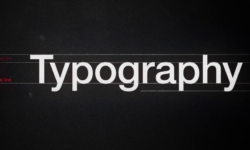Create a Cityscape with Cinema 4D + Photoshop with Pete Maric
Release date:2022
Duration:02 h 53 m
Author:Pete Maric
Skill level:Beginner
Language:English
Exercise files:Yes
About This Class
Welcome to this course on Creating a Cityscape Using Cinema 4D + Photoshop.
In this series of lessons we will cover a lot of topics to give you a solid understanding of the entire architectural visualization workflow including:
01. The creative and technical steps involved with 3D modeling the architecture.
- Polygon modeling and the make editable function
- Creating extrusions for the window frames and glass
- Store selections
- Texturing
- Duplicating geometry using the MoGraph cloner and array object
- Deformers
02. Creating the city blocks
- Render instances and tips for improving CPU performance
- Adding entourage to populate the scene.
- The differences between a 3D tree and a cutout
- Locating free content within the asset browser
- Links to external free 3D model resources
- Camera views and compositional techniques
03. Texturing the street with Adobe Photoshop
- Painting Techniques
- Layer Masks
- File Organization
- Importing custom brushes
- File preparation
04. Explore 3 different light set-ups
- HDRI image with infinite light and fill light
- Physical Sky
- Nighttime scene including use of atmospheric fog effects
05. Rendering and optimization for faster render times
- Render Optimization
- Render Settings
- Object Buffers
06. Post-Production Techniques in Adobe Photoshop
- File Organization
- Channels and Selections
- Masking
- Adjustment Layers
- Glows, Sharpening, Depth of Field
- Final Output



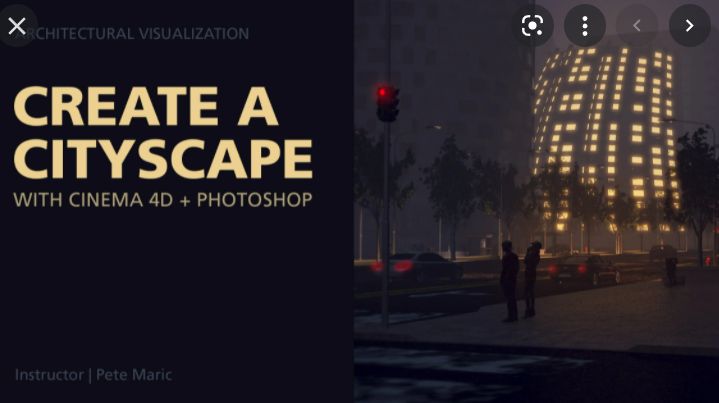

 Channel
Channel