Course 6 – Feature Animation Acting & Polish
Release date:2022
Author:Animation Mentor
Skill level:Beginner
Language:English
Exercise files:Yes
In this final course, combine all the skills you’ve acquired and apply the concepts to a new animated shot. Learn valuable techniques to refine and polish your animation and create work that stands out. You’ll also learn the best practices for what to include (and what not to include) on your demo reel, and gain valuable insights into the hiring process at top animation studios.
The 3 Main Assignments in Feature Animation Acting & Polish
Create a New Shot
Your mentor will help you choose what to do for this assignment, and it can either be to flesh out your reel with improved work, or to help you focus on a topic where you need more experience (body mechanics, acting, etc.). A lot of times this new shot ends up being the strongest piece on your reel because you’re able to apply everything you’ve learned from previous courses to this new shot.
Improve and Polish Previous Shots
Your mentor will review your previous work and will guide you on which ones are worth improving, and which ones you should move on from. There may be some shots that are almost ready for your reel, but just need a refined polish pass. There may be some shots that have a lot of potential, but need some fundamental body mechanics issues addressed. There could even be a shot that had great potential in idea, but was done so early in your educational career, that your mentor will direct you to do it again from scratch.
Craft Your Demo Reel
Not every shot on your progress reel will be worth putting on your demo reel. You’ll learn which shots you should include, you’ll learn how to order shots on your reel to keep recruiters interested, and how long your reel should be.
Learn How to:
Give your characters distinct personalities, making them recognizable, memorable, and appealing
Use advanced spacing techniques to sell the physicality and believability of your characters’ actions and gestures
Utilize advanced polishing skills to fine-tune each shot to a high-quality finish
Incorporate subtle acting skills to create stand out, studio-ready performances
Understand what it takes to create an awesome demo reel, including key mistakes to avoid
Learn to develop your critical eye so that when you leave Animation Mentor you can continue improving your work into your career
Why it’s right for you
Learn from Animation Mentor’s proven, trusted Character Animation curriculum – the same curriculum taught to top animators working at studios like Disney Animation Studios, Pixar Animation Studios, Industrial Light & Magic, WETA Digital and Blue Sky Studios
Learn from the best mentors, at the world’s first and most respected online animation school
Level up basic 3D animation software experience, and go beyond software tutorials to truly understand the art and craft of animation
Work with industry-quality characters and assets
Create a kick-ass demo reel full of your best animation and prepare yourself to apply for a job as a character animator
What You Get:
Access to the Animation Mentor community of over 5,500 students and alumni in more than 105 countries around the world
Instruction from top-quality mentors from the world’s leading animation studios
Over 12 hours of pre-recorded lecture material, made available to watch on-demand each week
A weekly eCritique of your assignment from your mentor
A weekly live Q&A with your mentor and classmates
Access to the Animation Mentor resource library with guest lectures, additional Q&As, and weekly video news
Ongoing access to all characters and rigs from the course, including Aia, Jules, Bishop, Sarge, Stella, Stan, Stewart, the Imps, Squirrels, Bird Ball and Monster Ball
By finishing and passing this course you will also gain access to our creature rigs, including Dozer, Dragon, Ogre, and Cat
Requirements:
Be 18 years of age or older upon the first day of this course
Meet the minimum system requirements
Have intermediate computer software skills. This course requires a basic knowledge of 3D software. If you have little to no experience using 3D animation software like Maya, Blender or 3DS Max, we strongly recommend our Maya Workshop: Animation Basics
Our rigs and demonstrations use Autodesk Maya. You are welcome to use any other 3D software or rigs if you choose to.
Have a good understanding of the English language





 Channel
Channel



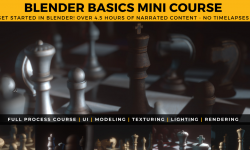


AnimSchool courses??
Thank you for these courses, they are of quality. I wanted to ask if you still have the link for Course 4 – Introduction to Acting?
Course 4 – Introduction To Acting?
Yes. Although I already found the course, I was looking in the same category as the other 5, but the course is in animation and animated movie :D. Thank you, this is super