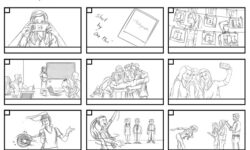14 Day Filmmaker – Learn Pro Content Creation In Just 14 Days by Paul Xavier
Release date:2020, April
Duration:17 h 25 m
Author:Paul Xavier
Skill level:Beginner
Language:English
Exercise files:Yes
Join our intensive and immersive filmmaking course to learn the fundamental laws of cinematic and emotional storytelling in the fastest timeframe possible. In 14 days, you’ll comprehensively understand essential filmmaking techniques and create your professional-grade commercial.
Day 1: Get started with the basics, explore essential gear, and learn about camera settings to kickstart your filmmaking journey.
Day 2: Dive into focal lengths and lenses, understanding how they impact your storytelling and visual aesthetics.
Day 3: Master the art of composition, the key to visually engaging and captivating your audience.
Day 4: Explore cinematic movements, and discover how camera movements and angles can enhance your narrative.
Day 5: Learn the art of lighting, a crucial element in creating mood and atmosphere in your films.
Day 6: Delve into sound design and its role in evoking emotions and immersing viewers in your story.
Day 7: Manage your files effectively and get an introduction to the editing process.
Day 8: Walkthrough professional editing techniques to craft a polished and compelling commercial.
Day 9: Familiarize yourself with After Effects and its capabilities in adding visual effects and enhancements to your projects.
Day 10: Experience virtual job shadows and learn from industry professionals about filmmaking’s real-world challenges and opportunities.
Day 11: Develop your scriptwriting skills and use storyboards to plan your narrative effectively.
Day 12: It’s time to shoot your commercial! I’d like you to apply your newly acquired skills in a real production scenario.
Day 13: Edit your commercial to perfection, ensuring a seamless and engaging final product.
Day 14: Discover organic distribution methods to share your commercial with your target audience and gain exposure.
Whether you’re a beginner eager to learn the essentials or an aspiring filmmaker looking to enhance your craft, this course will provide you with the knowledge and hands-on experience to tell captivating stories through the power of cinema. Join us for an exciting and transformative journey into the world of filmmaking!





 Channel
Channel