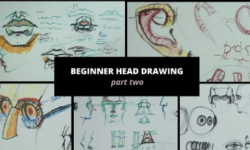The World of Pixel Art – Create Your Own Video Game World by Junghoon Nam (Korean, Eng sub)
Release date:2022
Duration:07 h 27 m
Author:Junghoon Nam - JHN STUDIO
Skill level:Beginner
Language:Korean
Exercise files:Yes
“Discover the Secrets of Pixel Art with Illustrator Junghoon Nam: Learn How to Spread Cuteness to the World
Are you curious about the process behind creating stunning pixel videos like Junghoon Nam’s? The talented illustrator is now offering classes through Class101 to share his expertise and help you bring your own pixel art visions to life.
In these classes, Junghoon will cover everything you need to know to create captivating pixel art, including the steps and techniques he uses to produce his own work. Whether you’re just starting out or looking to improve your skills, Junghoon’s classes are the perfect opportunity to take your pixel art to the next level.
So why wait? Join Junghoon in class and learn how to spread cuteness to the world through pixel art. He can’t wait to share the joy of creating with you!”




 Channel
Channel