Release date:2022
Duration:08 h 13 m
Author:SangSoo Jeong
Skill level:Beginner
Language:Korean
Exercise files:Yes
Hi! My name is Sangsoo and I’m a concept artist and illustrator with experience at WEMADE, NetEase Games, and collaborations with Riot Games and Pearl Abyss.
There may be various reasons why you have joined this class, but one thing is certain – you are here to enhance your drawing skills. Many of you will continue to draw in the future and may even pursue a career in the same industry as me, or already be fellow artists.
As your classmate and fellow artist, I hope that this course will help you grow and develop your abilities. Whether it’s through my influence or the inspiration you gain from other classmates, I believe that we can all become creators who inspire and elevate each other.
I am committed to providing you with as many details as possible on ways to improve your drawing skills, and I hope that this class will serve as a foundation for your future progress.
Sharing Sangsoo Jeong’s Work Process for the First Time
Before we dive into drawing, let’s take a closer look at your work process. We’ll discuss the order in which you draw and why you do it that way, in order to identify any areas where you may need improvement. Additionally, I’ll be sharing my own work process and discussing what an effective process looks like.
Throughout this course, I’ll be focusing on providing you with practical tips and techniques that you can apply directly to your drawing process, rather than relying solely on textbook theories. While it’s important to have a thorough understanding of theory, I believe that the most important thing is how effectively you can apply that knowledge to your actual drawing practice.
My aim for this class is to give you as many drawing tips as possible, and to practice drawing together so that you can apply these techniques to your own work.
Remember, the key to improving the quality of your drawings is not flashy techniques or clever designs, but a solid foundation of basic skills. These skills include accurately capturing form and volume, adjusting to changes in lighting, expressing color, composing your work, capturing poses, and controlling your brushes.
Throughout this course, I’ll be emphasizing the importance of these basic skills. Although this course is aimed at intermediate students, these skills are fundamental for all levels, from beginners to experts, and for anyone who wants to draw, regardless of their preferred style.
It’s Time to Make Valuable Drawings.
In a highly competitive market where many aspire to become original artists, it’s essential to make oneself valuable in order to succeed. That’s why I’ve created a class that covers a range of topics, from strengthening fundamental skills to demonstrating my personal work process, including line drawing, adding light and color, and designing artwork.
As a concept artist and illustrator, I’ll also be sharing my personal story and insights, in order to provide you with a well-rounded education that will help you become an outstanding artist.
Watch online or Download for Free
[Class101] Drawing Hacks from SangSoo Jeong (Updated video, Resources)
0 WELCOME This is Drawing Hacks Class with Sangsoo Jeong
0.1 Hello, This Is Normal Water
0.2 Ill Introduce My Class
0.3 Before Attending The Class, Analyze My Pictures!
1 Let’s take a look
1.1 How To Study
1.2 Efficient Processes
1.3 How To Use Photoshop Settings And Brushes
2 An efficient way to draw a human body
2.1 Mug
2.2 Body
2.3 Leg, Arm
2.4 Trendy human body drawing
3 Light and color
3.1 Light And Color
3.2 How To Handle Light
3.3 Try Applying Light To A Picture
4 How do I get started
4.1 Planning A Picture
4.2 About The Use Of Data
4.3 Sketchy
5 Start coloring
5.1 Base coloring 1
5.2 Base coloring 2
5.3 Depicting Face And Hands
5.4 Coloring The Outfit 1
5.5 Coloring The Outfit 2
6 Advanced Coloring
6.1 Bringing Out The Liveliness With Shadows
6.2 Focusing On Texture
6.3 Detail Description
7 Tips on Improving the Quality
7.1 Retouching Method That Brings Out The Liveliness
7.2 Use Photoshop Features To Improve The Quality
7.3 Other Tips
8 Reviewing
8.1 Mindset About Drawing
8.2 Surviving As A Professional
8.3 Q&A
9 OUTRO Congratulations on your stubbornness
9.1 Congratulations On Completing Your Course!
RESOURCES.7z.rar
[Class101] Drawing Hacks from SangSoo Jeong (Updated video, Resources)_ENGlish_Subtitles.7z
[Class101] Drawing Hacks from SangSoo Jeong (Updated video, Resources)_Subtitles.7z
0 WELCOME
0.1 Hello, This Is Normal Water
0.2 Ill Introduce My Class
Before Attending The Class, Analyze My Pictures!
1 Let’s take a look
1.1 How To Study
1.2 Efficient Processes
1.3 How To Use Photoshop Settings And Brushes
2 An efficient way to draw a human body
2.1 Mug
2.2 Body
2.3 Leg, Arm
2.4 Trendy human body drawing
3 Light and color
3.1 Light And Color
3.2 How To Handle Light
3.3 Try Applying Light To A Picture
4 How do I get started
4.1 Planning A Picture
4.2 About The Use Of Data
4.3 Sketchy
5 Start coloring
5.1 Base coloring 1
5.2 Base coloring 2
5.3 Depicting Face And Hands
5.4 Coloring The Outfit 1
5.5 Coloring The Outfit 2
5.2 Base coloring 2_Subtitles.7z
6 Advanced Coloring
6.1 Bringing Out The Liveliness With Shadows
6.2 Focusing On Texture
6.3 Detail Description
7 Tips on Improving the Quality
7.1 Retouching Method That Brings Out The Liveliness
7.2 Use Photoshop Features To Improve The Quality
7.3 Other Tips
8 Reviewing
8.1 Mindset About Drawing
8.2 Surviving As A Professional
8.3 Q&A
9 OUTRO Congratulations on your stubbornness
9.1 Congratulations On Completing Your Course!
Drawing Hacks – Resource files.7z.rar
Drawing Hacks – SUBS_Subtitles.7z
And once again, to make sure that all is here )
[Class101] Drawing Hacks from SangSoo Jeong (정상수의 ‘그림 잘 그리는 법’ – Korean, Eng sub)
0 WELCOME
0.1 Hello, This Is Normal Water
0.2 Ill Introduce My Class
Before Attending The Class, Analyze My Pictures!
1 Let’s take a look
1.1 How To Study
1.2 Efficient Processes
1.3 How To Use Photoshop Settings And Brushes
2 An efficient way to draw a human body
2.1 Mug
2.2 Body
2.3 Leg, Arm
2.4 Trendy human body drawing
3 Light and color
3.1 Light And Color
3.2 How To Handle Light
3.3 Try Applying Light To A Picture
4 How do I get started
4.1 Planning A Picture
4.2 About The Use Of Data
4.3 Sketchy
5 Start coloring
5.1 Base coloring 1
5.2 Base coloring 2
5.2 Base coloring 2_Subtitles.7z
5.3 Depicting Face And Hands
5.4 Coloring The Outfit 1
5.5 Coloring The Outfit 2
6 Advanced Coloring
6.1 Bringing Out The Liveliness With Shadows
6.2 Focusing On Texture
6.3 Detail Description
7 Tips on Improving the Quality
7.1 Retouching Method That Brings Out The Liveliness
7.2 Use Photoshop Features To Improve The Quality
7.3 Other Tips
8 Reviewing
8.1 Mindset About Drawing
8.2 Surviving As A Professional
8.3 Q&A
9 OUTRO Congratulations on your stubbornness
9.1 Congratulations On Completing Your Course!
Drawing Hacks – Resource files.7z.rar
Drawing Hacks – SUBS_Subtitles.7z
Join us on
 Channel and
Channel and  Group
Group





 Channel
Channel
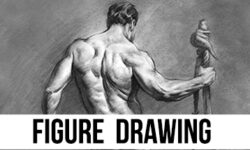





Thanks for this!!!
The file 5.2 is missing 🙁
Base coloring 2 file is missing in section 7
Base coloring 2 file is missing in section 5
where are the subtitles???
Please add file 5.2 when you can! It’s missing
Idk how, but the missing file 5.2 ended up in this course https://online-courses.club/class101-learn-color-and-light-to-paint-rural-landscapes-in-vivid-colors-by-fjsmu-%e8%89%b2%e3%81%a8%e5%85%89%e3%82%92%e5%ad%a6%e3%82%93%e3%81%a7%e3%80%81%e7%94%b0%e8%88%8e%e3%81%ae%e9%a2%a8/
Admin, please upload the missing file
5.2 Base color 2 wrongly placed on other page Learn Color and Light to Paint Rural Landscapes in Vivid Colors by fjsmu (色と光を学んで、田舎の風景を鮮やかな色で描く, Japanese, Eng Sub)
file 2.4 is missing along with others
but thank you for the upload
Thanks but file 2.4 is missing along with others
Do you have brush file,please
files missing
thank you for fixing files✔
Thanks adm!
Hi, Can You upload the below course from the Motion design school
Course: “Frame-by-Frame Visionary”
Link : https://motiondesign.school/courses/frame-by-frame-visionary/
Reached the maximum amount of downloads 🙁
Thank you so much
Thank you so much!
Thanks for providing this 🙂 He just released a new course Mastering Semi Realistic Painting with Light and Shadow, if that could also be uploaded here