Cinematic Design – From Idea to Finished Concept Art
Release date:2021
Author:Walid Feghali
Skill level:Beginner
Language:English
Exercise files:Yes
Are you struggling to find a simple, effective strategy for creating digital artwork?
Would you like to take your art to the next level and create amazing concept art that will capture your audience and attract new clients?
Picture this: You sit down by your tablet, ready to start painting, and the excitement is really there (you know that creator’s excitement I’m talking about!).
You have a fresh new canvas, and you’re imagining the painting to look like those beautiful concepts you see from the pros, the concept art from games and movies, and you have an urge to create a painting that wows your audience (and yourself!).
So you’re ready to start painting, and then…
Blank.
The white canvas feels overwhelming. You have a hard time figuring out how to go from here to a finished painting. To take an idea and actually turn it into something impressive and real.
Maybe you’ve tried several times, but somehow you always end up with awkward, unrealistic results, while you look at professional paintings and wonder, “How the heck do I do THAT?” or, “Can I even do it too?”
Well, the answer is: You can do all of this.
Here’s What You’ll Learn:
A Full Foundation In Digital Painting, Art & Design
How to Paint Stunning Environments and Characters
Simplified Art Fundamentals such as:
Color Theory, Composition, Perspective, Design Elements & Principles, Flow, Unity & Harmony, And More
Matte Painting techniques
The S3 Method™ for creating artworks Quickly, Simply, and Finishing with a beautiful result
Generate Cool Concept Art Ideas in seconds
How to Paint Any Material with this one simple Mindset
How To Turn your Passion for Art Into Income





 Channel
Channel



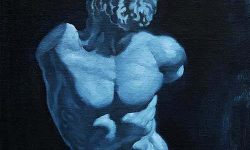


Holy sht, thank you so much!
Works great but the quality can be hard to work with
Amazing!!! Thanks!!!
Yeah, dude, it’s a hassle when the original quality was around 4k but it’s been compressed to 720p and many times, its unreadable. Not really worth the trouble to to see closely what the instructor is doing when so many details are lost
we are not resizing videos resolution is from the original source. I’ll try to get it in the highest possible resolution though.
Appreciate your thoughts.
to all the people complaining about the quality, honestly… its not thaat bad.
Be grateful that we are getting this course free and i am REALLY thankful.
So thanks Strawberry, this is a library for us in the CG community and the only thing we are paying indirectly is the download limit, so its ok and worth … imo
hey.. thanks for this…. but i cant find the option to download everything at once… should i download one by one only??
As long as you can hear and aren’t afraid of work – you don’t need 4k