Chris Zurbrigg Patreon Videos (Update Janurary 2021)
Release date:2021
Author:Chris Zurbrigg
Skill level:Beginner
Language:English
Exercise files:Yes
A collection of applications and plug-ins that enable artists, animators and technical directors to bring their ideas to life faster and more effeciviely.
FFmpeg in Production
00 – Introduction
01 – Installing ffmpeg
02 – Command Basics
03 – Encoding an Image Sequence
04 – H.264 Encoding
05 – Output Resolution and Pixel Format
06 – Adding Audio
07 – Audio Pitfalls
08 – Codecs and Containers
09 – Converting and Transcoding
10 – Generating an Image Sequence
11 – Overwrite Options
12 – ffmpeg and Python
13 – Qt Frontend
14 – Trimming Video Files
15 – Extracting a Single Image
16 – Complex Filters (Part 1)
17 – Complex Filters (Part 2)
18 – Adding a Timecode
19 – DNxHD Encoding
FFmpeg in Production.7z
FFmpeg Playblast
00 – Introduction
01 – Project Overview
02 – Production Quality
03 – Requirements
04 – Playblast Logic (Part 1)
05 – Playblast Logic (Part 2)
06 – Playblast Logic (Part 3)
07 – Playblast Logic (Part 4)
08 – Playblast Logic (Part 5)
09 – Playblast Logic (Part 6)
10 – Playblast Logic (Part 7)
11 – Playblast Logic (Part 8)
12 – Playblast Logic (Part 9)
13 – Playblast Logic (Part 10)
14 – Encoding with ffmpeg (Part 1)
15 – Encoding with ffmpeg (Part 2)
16 – Encoding with ffmpeg (Part 3)
17 – Cleanup
18 – Node Visibility (Part 1)
19 – Node Visibility (Part 2)
20 – Node Visibility (Part 3)
21 – User Interface (Part 1)
22 – User Interface (Part 2)
23 – User Interface (Part 3)
24 – User Interface (Part 4)
25 – User Interface (Part 5)
26 – User Interface (Part 6)
27 – User Interface (Part 7)
28 – User Interface (Part 8)
29 – User Interface (Part 9)
30 – User Interface (Part 10)
31 – User Interface (Part 11)
32 – User Interface (Part 12)
33 – Final Thoughts
34 – Overscan Update
FFmpeg Playblast.7z
Maya Python API (Vol. 2)
14 – Traversing the DAG (Part 1)
15 – Traversing the DAG (Part 2)
16 – Contexts (Part 1)
17 – Contexts (Part 2)
18 – Contexts (Part 3)
19 – Contexts (Part 4)
20 – Custom Select Context (Part 1)
21 – Custom Select Context (Part 2)
22 – Joint Create Context (Part 1) Chris
23 – Joint Create Context (Part 2) Chris
24 – Joint Create Context (Part 3) Chris
25 – Pipeline Tips End-User Testing Chris
Maya Python API (Vol. 2).7z
Python In Production
22 – Multithreading (Part 1)
23 – Multithreading (Part 2)
24 – Multithreading (Part 3)
25 – Separating the Logic and UI (Part 1)
26 – Separating the Logic and UI (Part 2)
27 – Logging (Part 1)
28 – Logging (Part 2)
29 – Logging (Part 3)
30 – Logging (Part 4)
31 – Logging (Part 5)
32 – Logging in Maya
33 – Extending the Logger Class
34 – Logging to a Qt Widget
Python In Production.7z
Python to C++
00 – Introduction
01 – Build Environment Overview
02 – Installing Visual Studio
03 – Creating a Maya Plugin Project
04 – Empty Maya Plugin
05 – Example Projects
06 – Improving Build Workflow
07 – HelloWorld Command (Part 1)
08 – HelloWorld Command (Part 2)
09 – Common Build Errors
10 – MStatus
11 – HelloWorld Node (Part 1)
12 – HelloWorld Node (Part 2)
13 – HelloWorld Node (Part 3)
14 – Automating Plugin Reloads (Part 1)
15 – Automating Plugin Reloads (Part 2)
16 – Visual Studio Extensions
17 – Multiply Node
18 – Debugging Basics (Part 1)
19 – Debugging Basics (Part 2)
20 – Debugging Basics (Part 3)
21 – Debugging Basics (Part 4)
22 – Rolling Node
23 – Organizing a Project
24 – Simple Command (Part 1)
25 – Simple Command (Part 2)
26 – Simple Command (Part 3)
27 – Simple Command (Part 4)
Python to C++.7z



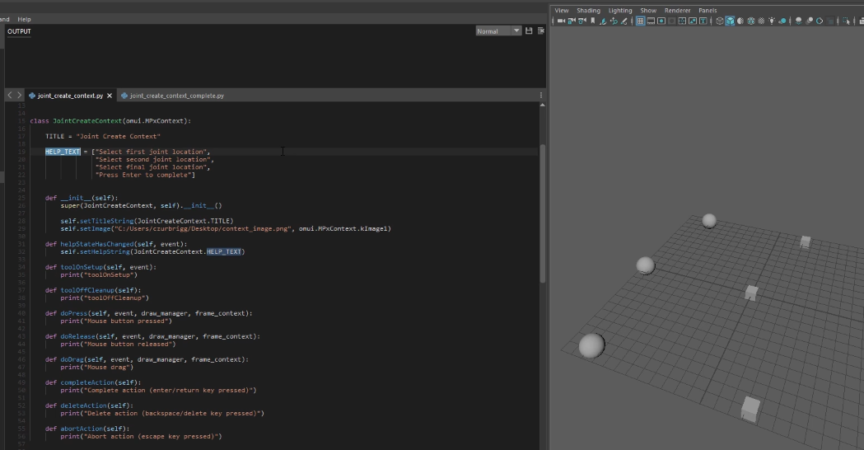

 Channel
Channel



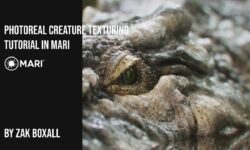


Thanks so much.
Could you please upload videos of this beautiful tutorial videos from this link please..Please
https://www.patreon.com/silviemahdal
missing
course is not complete . Maya Python API (Vol. 3) is missing