Realistic Face with Zbrush and Mari by Tomas Sackmann
Release date:2023, August
Author:Tomas Sackmann
Skill level:Beginner
Language:English
Exercise files:Yes
In this tutorial, you will learn the importance of concept selection when creating a 3D character, what makes this character appealing, and what makes a 3D character piece successful.
This course has been designed for beginners but will also help refresh some concepts for intermediate artists. This is the first of a series of tutorials where we will create a full 3D character ready for production. This series of tutorials will increase the complexity of each of them, finishing with an intermediate or advanced-level final piece.
After viewing this course, people can expect to be able to choose the right concepts for their following portfolio 3D pieces and, with this, start with the right foot on the process of getting a job in the industry or just making a successful 3D character art piece.
I am a designer, 3D Character and asset artist from Argentina working freelance for different industries. I love to work on realistic characters and try to push my limits in each piece. One of my latest projects was the “Bedouin Elf ”. With this project, I was lucky enough to get selected for the Zbrush Summit 2020 Highlights, which gave me a lot of exposure.
Concept selection was a crucial and exciting part of this project, and I am glad to share my thought process with you.



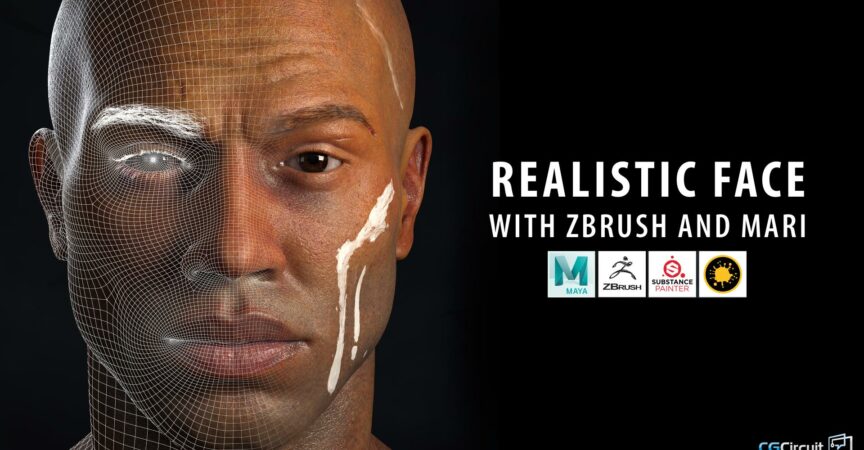

 Channel
Channel






Can’t able to open Rar files..
Please help
please upload this course https://www.cgcircuit.com/tutorial/master-character-lookdev-and-lighting-using-maya-and-arnold
rar files doesn’t work please fix
rar files doesnt work please fix