Multi Layered Destruction in Houdini
Release date:2022, December
Duration:11 h 45 m
Author:Mark Spevick
Skill level:Beginner
Language:English
Exercise files:Yes
In this course, we will learn how to create a detailed simulation of a car driving through a wall.
Designed for beginner and intermediate students, we will specifically look at how to install Quixel’s bridge in order to use a Megascans asset to build our wall. We will also look at a couple of ways to implement ACES in Houdini for professional color management control.
We will look at creating a reusable digital asset to make a brick wall complete with UV’s and surface detail. We will then take this asset and make a set complete, with windows and a door.
We will fracture everything and then set up the simulation with sophisticated use of constraints.
Next, we will add multiple different layers of details by utilizing various techniques.
These will be particle simulations, Pyro simulations for airfields and dust and we will also look at emitting RBD’s to add additional small pieces.
We will then look at USD and SOLARIS in order to set up the scene for rendering.
We will then look at using materialX and the new XPU pyro shader so that we can utilize the new (beta) XPU feature of KARMA which greatly accelerates rendering time.
Main Takeaways
- How to set up ACES in Houdini
- How to use COPS to convert textures in ACES colour space
- How to install Quixel bridge into Houdini to use mega scans assets
- How to make a digital asset
- How to fracture different material types such as glass, wood and concrete.
- How to setup sophisticated constraint networks to control the fracture of different material types.
- How to make accurate collision objects for the simulation.
- How to implement other passses to add further levels of detail to the shot.
- How to use debris source node
- How to use POP grains
- How to use Pyro solver
- How to create an air field to improve interaction between elements.
- How to make custom pyro emitters
- How to make a dust pass using pyro tools.
- How to optimizematerials the simulation for caching
- How to bring Houdini scene in SOLARIS
- How to convert shaders into materialX
- How to implement KARMA XPU





 Channel
Channel
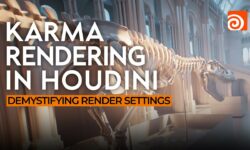


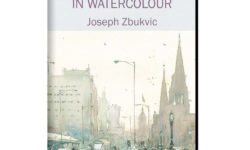


thank you!! 🙂
thank you so much