Creating Realistic Grooming using Xgen in Maya by Tomas Sackmann
Release date:2023, February
Duration:05 h 29 m
Author:Tomas Sackmann
Skill level:Beginner
Language:English
Exercise files:Yes
In this online course, the viewer will learn how to create realistic grooming using Xgen in Maya. We will go through some basics of Xgen and what makes hair look realistic. As an example of our character from the previous courses, we will create the dreadlocks, shorthair, eyelashes, and eyebrows to learn different approaches to creating a groom.
This course has been designed for beginner and intermediate students who are passionate about realism and 3D characters. This is the 6th of a series of tutorials where we will create a full 3D character ready for production. For this course, you will need to have basic knowledge of Maya but no prior experience using Xgen.
- Deep dive into the Xgen creation process
- Understanding different ways of approaching grooming
- Understanding of the critical elements of grooming.
- Ability to create scalps and guides for hair creation.
- Ability to create eyebrows and eyelashes.
- Ability to create short hair and dreadlocks
- Understanding of the grooming process completely in Maya without using external software.
- Understanding the workflow of creating grooming, not limited to the software used in the course.
- Being able to fix bugs and issues.



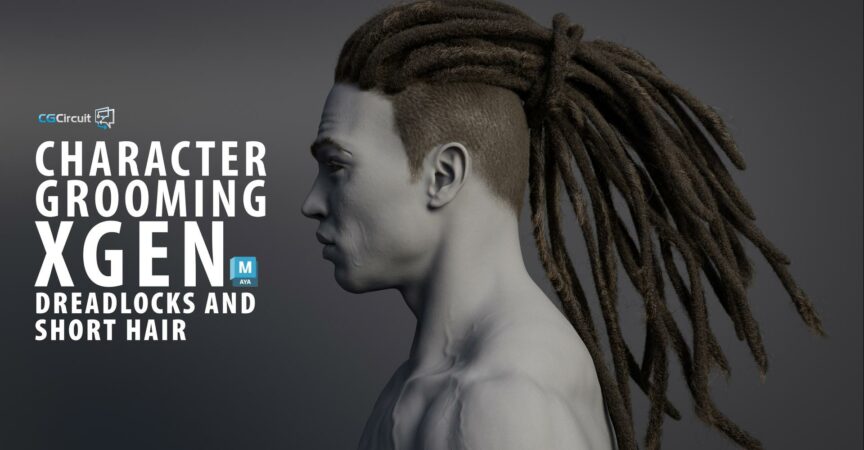

 Channel
Channel


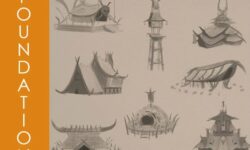



please upload this course
https://www.cgcircuit.com/tutorial/master-character-lookdev-and-lighting-using-maya-and-arnold