Release date:2019, November 19
Duration:04 h 46 m
Author:Eric Wing
Skill level:Beginner
Language:English
Exercise files:Yes
Becoming an Autodesk Revit for Structural Design Professional proves you know the program inside and out—and it’s a signal to employers and clients that you are a trustworthy professional. If you’re looking to add this certification to your professional tool kit, then this course is for you. Join instructor Eric Wing as he goes over specific skills covered by the 35-question exam. Brush up on topics such as basic geometry as it pertains to foundations, floors, walls, and framing; working with families; adding dimensions and annotations to drawings; and producing detailed schedules and sheets.
Topics include:
Creating and modifying structural elements
Working with element materials
Managing family categories and types
Configuring dimension styles
Using detail components
Advanced view techniques
Creating schedules and sheets
Linking and importing files
Watch online or Download for Free
001 Preparing for Revit Structural Certification
002 What you should know before watching this course
003 Create and modify structural elements – Work with foundations
004 Create and modify structural elements – Work with structural floors
005 Create and modify structural elements – Work with structural walls
006 Create and modify structural elements – Work with structural columns
007 Create and modify structural elements – Work with structural framing
008 Create and modify structural elements – Work with stairs
009 Create and modify structural elements – Understand model and detail groups
010 Use and modify element materials – Associate a material with an object or a style
011 Use and modify element materials – Create and edit a basic material and its properties
012 Use and modify element materials – Load a material library
013 Use selection sets – Create, edit, and load a selection set
014 Manage family categories and types – Configure family types
015 Manage family categories and types – Family categories and types
016 Manage family categories and types – Different kinds of families
017 Manage family categories and types – Transfer system families between projects
018 Use family parameters – Create or delete an instance or type parameter
019 Use family parameters – Determine the appropriate parameter discipline, type, and grouping
020 Create family content – Select the appropriate family template
021 Create family content – Export a family to create a type catalog
022 Create family content – Add reference planes, lines, and dimensions
023 Create family content – Create geometry
024 Create family content – Constrain, flex, align, lock, and labels
025 Create family content – Associate dimensional parameters
026 Annotate views – Dimensions
027 Annotate views – Create and modify annotation families for documentation
028 Annotate views – Use a matchline
029 Create and use detail components – Load and create a detail component family
030 Create and use detail components – Define a repeating detail
031 Phases and design options – How to work with phases
032 Phases and design options – How to work with design options
033 Use document revisions – Understand sheet issues-revisions
034 Configure export and print settings – Configure export settings
035 Configure export and print settings – Configure custom print setup
036 Apply advanced view techniques – Browser organization
037 Apply advanced view techniques – View properties
038 Apply advanced view techniques – Visibility-graphic overrides
039 Apply advanced view techniques – Apply and edit view templates
040 Apply advanced view techniques – Create and manage call-out views
041 Apply advanced view techniques – Set up a sheet
042 Apply advanced view techniques – Apply worksharing display modes
043 Apply advanced view techniques – Duplicating views
044 Manage, create, and modify schedules – Develop and customize schedules
045 Link or import files – Imported files vs. linked files
046 Link or import files – Manage linked files
047 Link or import files – Copy and monitor elements from a linked file
048 Define worksharing concepts – How to use worksharing features
049 Use levels and grids – Modify level and grid types
050 Project standards and shared coordinates – Transfer and review project standards
051 Project standards and shared coordinates – The concept of shared coordinates
052 Conduct maintenance on a Revit project – Using purge
053 Conduct maintenance on a Revit project – Using the audit and compact tools
054 Conduct maintenance on a Revit project – Assess review warnings in Revit
055 Conduct maintenance on a Revit project – Check a model for interferences
056 Understand shared, project, and global parameters
057 Next steps
Ex_Files_Cert_Prep_Revit_Structure.7z
Join us on
 Channel and
Channel and  Group
Group



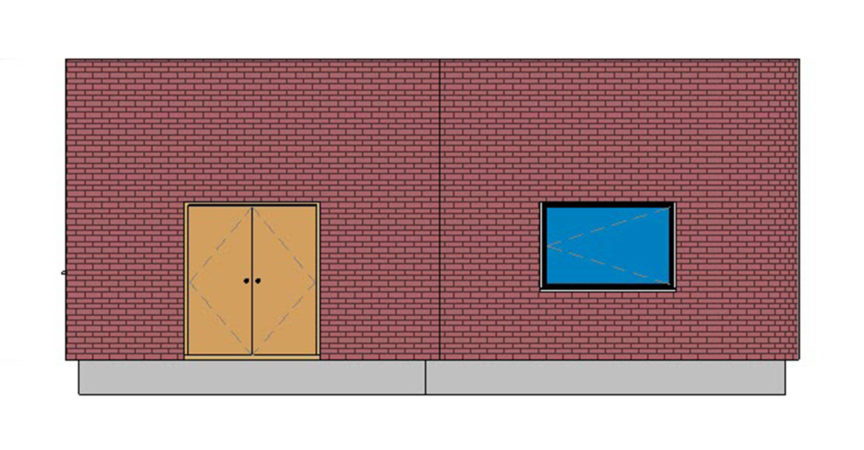

 Channel
Channel


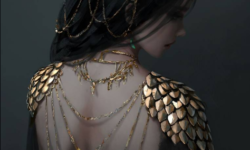



man..
can you upload this logo course soon?
https://www.skillshare.com/classes/Logo-Design-An-Introduction/1216134321