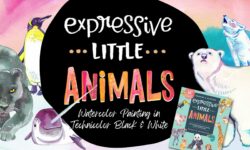Blender to Maya A practical guide to transfer your skills
Release date:2017, July
Duration:01 h 33 m
Author: Bradley Wascher
Skill level:Intermediate
Language:English
Exercise files:Yes
Requirements
Have a working knowledge of how to model, unwrap and bake textures inside of Blender
Description
It can be hard feeling completely lost when you already know the fundamentals and the software is the only thing getting in your way. You may be pulling your hair out, because your speed and process have been thrown out the door. You may be knowing what you want to create but getting nowhere trying to accomplish it.
Most tutorials for learning Maya are fundamentals videos that are long and drawn out, covering topics that you already understand. You’re just looking for the information on how to transfer the skills you already have from working in Blender. You may be spending large amounts of time scanning through tons of beginner videos only to find the videos overlook the advanced techniques you use. Sometimes the techniques you use aren’t even available in Maya. This becomes irritating and wastes your time.
This video series is designed to get you up to speed inside of Maya and have you wondering why it ever seemed so hard to transfer between software in the first place. All of the main tools and techniques that are used in everyday video game art development (modeling, unwrapping, and baking) will be explained and cross referenced to what you would use inside of Blender. So if you’re in need of getting up to speed inside of Maya for a new job position or are a student looking to improve your resume to become more attractive to employers this video series is perfect for you.
Who is the target audience?
Intended for intermediate to advanced users of Blender that want to transfer their skill set into Maya



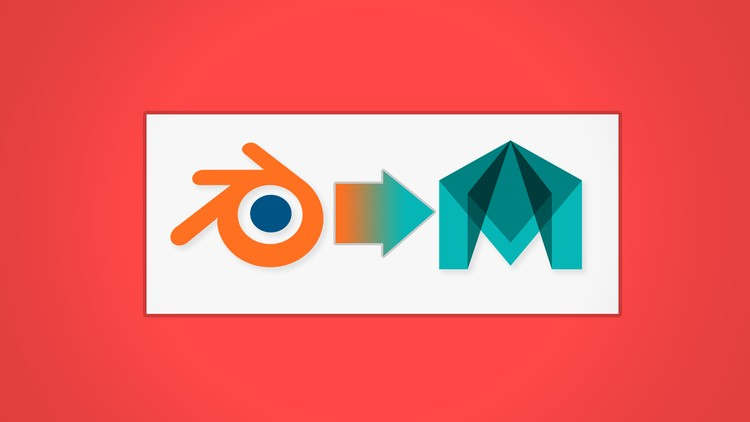

 Channel
Channel