Hard Surface Sculpting in Blender by Jan van den Hemel
Release date:2024, October 23
Duration:06 h 00 m
Author:Jan van den Hemel
Skill level:Beginner
Language:English
Exercise files:Yes
This course deals with the full hard surface sculpting workflow in Blender, starting with drawing thumbnails all the way to a finished 3D sculpt. Along the way, we’ll learn basic and advanced sculpting tools and brushes. Then we also dive deep into making awesome assets, like alpha textures, tiling displacement maps, and hard surface VDM brushes.
Alpha textures
Alpha textures are height maps that quickly add intricate details to your model in Sculpt Mode. In this course, we dive into the theory of what makes a nice Alpha texture, how best to model them and then bake them. The course comes with 100+ Alpha textures, so you don’t need to buy anything extra.
Explore creating alphas employing diverse techniques, including booleans and non-destructive modifier-based workflows, enabling swift generation of numerous variations.
Delve into the foundational theory behind effective alphas and master the art of flawless baking techniques.
Leverage nodes to establish a baking system that incorporates refined bevels along edges. This method simplifies part modeling while ensuring exceptional final outcomes.



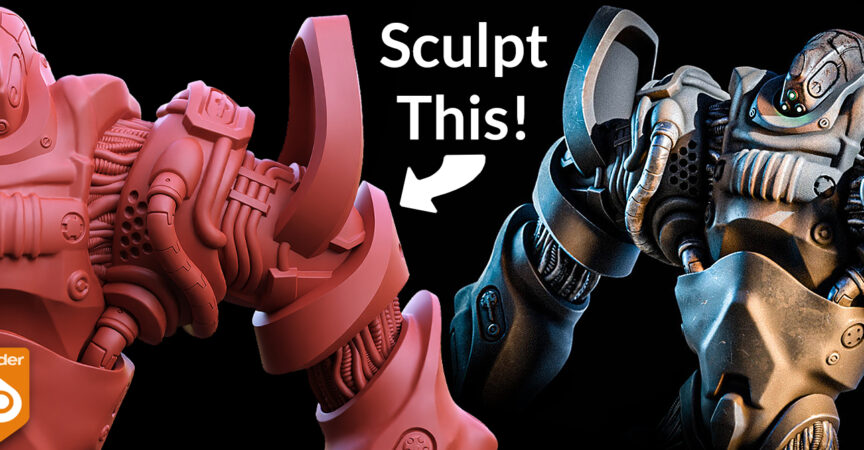

 Channel
Channel




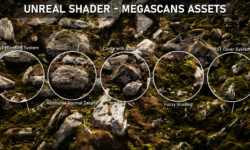

Can you put up more ZBrush tutorials? It seems you’re only uploading mainly Blender stuff now, it sucks.
dude, it’s already enough zbruh tuts
Are you joking? Look through the last 10 pages, it’s all Blender tutorials, and most of them are shit.
To many Blender tutorials, this website used to be amazing. But it’s all Blender and Groupbuy links now. I’m tempted to email the original owners to let them know this is going on.
Envious of anything they look at,
They’re always barking.
But you go your own way:
They’ll bark and leave you alone
Hi, clip “Creating tiling Displacement maps using modeling and Curves” in topic “04 Tiling Displacement maps” is corrupted.
“Creating tiling Displacement maps using modeling and Curves ” not working . pls Re-upload again
Chapt4 Part3 Creating tiling Displacement maps using modeling and Curves
This video is corupted, reupload please!
04 Tiling Displacement maps
– Creating tiling Displacement maps using modeling and Curves (This file is corrupt). Please reupload it.
Hello Guys , Thnx alot for the amazing tutorial , can you please check the video ” Creating tiling Displacement maps using modeling and Curves ” in the 4th chapter ” Tiling Displacement maps ” because its not working , Thnx in advance .
Thanks for uploading mainly Blender stuff, it’s absolutely awesome<3 Could you please upload a file from the 4th part called "Creating tiling Displacement maps using modeling and Curves"? It's broken
In Chapter4,
———————-
“Creating tiling Displacement maps using modeling and Curves.mp4”
——————————————————————————————————
This video file is broken, please replace it,thanks you!
Hello, in the Course:
“Hard Surface Sculpting in Blender by Jan van den Hemel”
on January 5, 2024
the file:
“Creating tiling Displacement maps using modeling and Curves.mp4”
which is in the “04 Tiling Displacement maps”.
It cannot be read or downloaded.
Would it be possible to reupload it?
Thanks for your work. Greetings
March 5, 2024
“Creating tiling Displacement maps using modeling and Curves.mp4”
Still can not be viewed or downloaded 🙁
Hopefully this can be fixed soon 🙂
“Creating tiling Displacement maps using modeling and Curves.mp4”
Can´t see or download.
Is it possible to reupload?
“Creating tiling Displacement maps using modeling and Curves.mp4”
Cant viw or download.
Is possible to reupload the video?
Some files are out of order and the video “Creating Hard Surface VDM Brushes Part 1” is missing. the correct order is:
-Introduction
Downloadable assets
– Setting up Blender
Introduction
Wacom Tablet preferences
Blender preferences
Add-ons
– Creating custom sculpt brushes
Introduction
Intro about Alphas: What are Alpha textures?
Guidelines for modeling Alphas
Modeling Alphas – Inset, extrude, bevel, knife
Modeling Alphas – Array and Shape Keys
Modeling Alphas – Booleans
Baking Alphas manually
Using Alphas as sculpt brushes
Creating hard surface VDM brushes
Creating hard Surface VDM’s – Part 2
– Tiling Displacement maps
Introduction
Sketching a tiling Displacement map
Creating tiling Displacement maps using modeling and Curves
Baking the Displacement map
Using tiling Displacement maps as a concepting tool
3 methods for erasing displacement
Mixing Displacement maps
– Cables and pipes
Introduction
Basics of making Pipes and Cables
Cables with Start and End caps
Drawing cables on surfaces
Sculpting damage and baking a complex high-detail cable to a low-poly version
– Coming up with a design
Introduction
Basics of Thumbnail generation
Krita: Installation and UI Scale
Krita: Refining and mixing our thumbnail
Krita: Preparing the thumbnail for Blender
– Sculpting a robot design
Introduction
Sculpting – Part 1 (Base Mesh creation, Introduction to Sculpt Brushes)
Sculpting – Part 2 (Let’s make some legs, Lasso Trim)
Sculpting – Part 3 (Scraping and pulling with the Snake Hook brush to refine base shapes)
Sculpting – Part 4 (Adding the hands)
Sculpting – Part 5 (Arms and shoulders)
Sculpting – Part 6
Sculpting – Part 7
Sculpting – Part 8
Sculpting – Part 9
Sculpting – Part 10
Sculpting – Part 11
Sculpting – Part 12
Sculpting – Part 13
Sculpting – Part 14
Sculpting – Part 15
Sculpting – Part 16
Sculpting – Part 17
Sculpting – Part 18
Sculpting – Part 19
Sculpting – Part 20
Sculpting – Part 21
Chapt4 Part3 Creating tiling Displacement maps using modeling and Curves
and Chapt3 Part 10 Creating hard Surface VDM’s – Part 2 is missing
This video is corupted, reupload please!
In Chapter4,
———————-
“Creating tiling Displacement maps using modeling and Curves.mp4”
——————————————————————————————————
This video file is broken, please replace it,thanks you!
In Chapter7, ———————-
“Sculpting – Part 16.mp4”
——————————————————————————————————
This video file is broken or corupted, please replace it,thanks you!