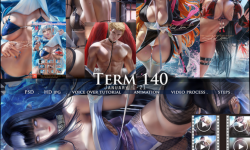Blender – Fire and Smoke Simulation Complete Guide
Release date:2018, July
Duration:02 h 37 m
Author:Stephen Pearson
Skill level:Intermediate
Language:English
Exercise files:Yes
Learn everything there is to know about the Fire and Smoke Simulation in Blender!
What Will I Learn?
- The student will learn all the functions of the Smoke and Fire Simulation in Blender.
- The student will learn how to effectively create realistic smoke and fire in Blender.
Requirements
- It is recommended that you have a little bit of prior experience with Blender 3D
- It is recommended that you have a 3 button mouse but it is not required
- This course is a little computer intensive so a fast computer would help
Description
In this course you will learn all about the fire and smoke simulation in Blender! In the first couple sections we discuss the domain and how to change the settings to get exactly what you want. Then we move onto the flow objects (the objects and emit smoke), the smoke and fire materials, sparks and more.
After we have gone through the settings and what each one of them do we will be creating 3 different scenes and animations using the smoke and fire simulation. The first one is a smoke animation. In this tutorial we create a swirly smoke effect using a curve.
The second tutorial is an explosion. Everyone likes watching explosions so we use Blender to create our own explosion effect using the fire simulation! And finally the third tutorial will be low poly fire. This one we don’t use the fire simulation but a particle system and a fancy material to get a really awesome effect. If you are wanting to learn more about Blender’s Smoke and Fire Simulation or if you just want to improve your skills in Blender this course is for you!
Who is the target audience?
- Students aspiring to learn Blender
- Anyone who wants to improve there skills in Blender
- Anyone who wants to learn or advance their skills with the Smoke and Fire Simulation in Blender





 Channel
Channel