Blender 3 – The Beginners Ultimate Stylized Scene Class by Neil Bettison
Release date:2022
Author:Neil Bettison
Skill level:Beginner
Language:English
Exercise files:Yes
Blender 3 The Ultimate Stylized Scene Guide | Learn how to Create Scenes In Blender
Grab yourself a massive discount as a huge Thanks for being a subscriber to the 3d Tudor youtube
001. Introduction Blender 3 The Ultimate Stylized Scene Guide
002. The Basics of Blender for Beginners
003. What are Polygon Counts & Why They Matter
004. Wireframe & The Blender Shading Options
005. An Introduction to Materials & Blenders Node System
006. Working With HDRIs & Realistic Lighting Setups
007. Blender 3 Asset Manager
008. Creating Rocks With Blender Inbuilt Addons
009. Creating Ambient Occlusion Shaders
010. Working With Pipe Joints
011. Dealing with Sharp Edges in Blender
012. What are Normals & How to Correct Them
013. Usefull ways to Use Mark Seams
014. Creating Small Simple Prop Assets
015. Creating more Complex Shaders With Nodes
016. Ramping up The Modelling Difficulty
017. Easy Ways to Scale Noise Textures in The Node Editor
018. Creating the Handrails
019. Working with Transformation Orientation
020. Smarter Ways to Work With Modifiers
021. Creating Meshes with the Knife Tool
022. Working With Fonts & Text in Blender
023. Creating the Roof water Towers
024. Speeding up our Workflow in Blender
025. Creating the Deck Chair Loungers Supports
026. Creating the Parking Sign
027. Creating The Lamp post Mesh
028. Working With Curves In Blender
029. Creating Shaders With Transparency
030. Fast Workflow for Window Creation
031. Creating our First glass Shader in Blender
032. Creating our First Hotel Balcony
033. Working with the Bisect Tool in Blender
034. Linking Object Data in Blender
035. Creating The Parking Barrier Base Mesh
036. Adding Materials to our Parking Barrier
037. Creating Organic Meshes to References
038. Working with Dense Meshes with Decimate Modifier
039. What & how to use the Curve Modifier
040. Working with Duplicate on a Circle Radius
041. Breaking the Air Conditioner into Smaller Parts
042. Fitting the Fans into Place using Booleans
043. Finishing our Air Conditioning Unit Meshes
044. Working with Ambient Occlusion Within Shaders
045. Creating Complex Shaders with Transparency
046. Tips to Really speed up Your own Workflow
047. Creating More Complex Balconies & Glass
048. Trouble Shooting Problematic Meshes
049. Learning how to Create Palm Leaves
050. Working with Curves to Create Palm Trees
051. Creating Shaders with the Gradient Node
052. Finishing our Complex Foliage Shader
053. Working With Bump & Displacement
054. Creating the Complex Corner Balcony
055. Working with Pivot Points
056. The Importance of a Fast Workflow
057. Intelligent Mesh creation Full Squares
058. Finishing our Balcony Extension
059. Great Techniques for Creating the Hotdog Stand
060. Creating Wheels & Spokes
061. Booleans & Hotdog Creation
062. Mid Level Modeling the Wheel Arches
063. Finishing the Hotdog Stand Modeling
064. Texturing the Hotdog Stand
065. Starting the Beach Bar Model
066. Splitting Meshes Down to Bite Size Chunks
067. Fast Workflow for Creating Wooden Planks
068. Creating the Wooden Sign
069. Creating Stools the Right Way
070. Creating materials for the Beach Bar
071. Completing the Beach Bar Final Touches
072. Where to Begin with Many Parts
073. Completing the Major Outline of our Bin
074. Creating the Bin Opening Mechanism
075. Boxes & Binbag Creation
076. Creating Shaders for our Trash
077. Starting the Most Complex Model in the Course
078. Higher Level Modeling Techniqes
079. Learning About to Little or to Much Details
080. Refining the Style of the Scooter
081. Finishing the Large Parts of the Scooter
082. Refining the Scooter Wheels
083. Creating the Smaller Engine Parts
084. Creating the Pipe and Lights for our Scooter
085. Finishing the Bottom Section of the Scooter
086. Creating the Steering Column
087. Creating & Adding Shaders to our Scooter
088. Finishing the Scooter Asset
089. Setting up the Compositor Panel
090. Creating the Beach & Ocean Greybox
091. Creating our Wall with Simple Curve Modifier
092. Setting up our Hotel References
093. Creating the Beach Shader
094. Blenders Cycles X Renderer
095. Creating the Ocean Shader
096. Bringing our Ocean to Life
097. Populating our Beach with Assets
098. Amazing Workflow for Creating Stylized Rock
099. Creating the Rock & Sand Shader
100. Creating a Soil Shader for our Palms
101. Creating our Handrail with Simple Curve Modifier
102. Creating the Cobblestone Shader
103. Starting the Large Hotel Model
104. Laying out our Hotel Efficient Workflow
105. Learning how to Fix Problems we Created
106. Creating the Complex Corner Balcony & Booleans
107. Creating the Large Hotel Front Entrance
108. Updating Part on our Asset Manager
109. Adding the Air Conditioners to the Large Hotel
110. Fixing the Cant Apply Modifier Issue
111. Fitting in our Corner Balconies
112. Finish the Large Hotel Main Body
113. Seting up & Working with Cameras
114. Learning about the Blender Compositer
115. Creating the Beach Steps
116. Starting the Small Hotel Build
117. Creating the Small Hotel Greybox
118. Starting the Front of our Small Hotel
119. Creating Complex rounded Windows
120. How to Create Accurate Step Height
121. Creating the Entrance of the Small Hotel
122. Creating the Top Roof Entrance
123. Creating the Car Park Entrance
124. Finishing the Underground Parking
125. Adding Material to our Small Hotel
126. Adding in the Balcony Extentions
127. Finishing the Small Hotel
128. Great Ways to Create Leaves & Foliage
129. Simple Stylized Flower Creation in Blender
130. Using Vertex Groups & Weight Painting
131. Finishing the Scene
132. Outro Lesson Rendering & Critique
Course Download Pack.7z
[Skillshare] Blender 3 – The Beginners Ultimate Stylized Scene Class by Neil Bettison_Subtitles_orig.7z





 Channel
Channel


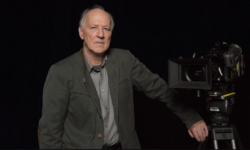



This one pls: https://3dgreenhorn.gumroad.com/l/stylizedrooms
Please can you get this course “Create Cute 3D Illustration with Blender”
https://class101.co/products/6209d6952a90c632dd75378c