Blender 3.2 – Beginner Walk-Through (LBT – Laid-Back Tutorial)
Release date:2022, July
Author:Blender Way of Life
Skill level:Beginner
Language:English
Exercise files:Yes
What Will I Learn?
- Blender’s UI.
- Blender’s Preferences.
- Addons: default and external.
- Blender’s flexibility/customization.
- Basics of creating a primitive object.
Requirements
- Blender 3.2 (any version with similar interface).
- Plain/Gaming Mouse (a must).
- A basic knowledge of Blender default and 27x keymaps (worth mentioning).
Description
If you’re a beginner, jumping into a complex project, could be more than what you excepted. You’ll experience confusion, frustration, and second guessing self. That’s because, most Blender tutorials and courses don’t break content up enough, for you to get the fundamentals.
The course’s compartmented method is the most logical approach to learn any software that has the reputation of having a hard learning curve.
In case you need to refer back to a topic, the sections and chapters are named so you can focus on the area of interest. Reviewing content while shifting through 30-40-50, or more, minutes of video – is not cool. I try to keep the videos around ten minutes. There are exceptions…for example when I get into – the zone.
This course primarily pertains to showing beginners the areas of Blender that receive the most attention, even from long time users and 3d artist. Those sections include: Object and Edit mode, Sculpting, Texture painting, Addons and Rendering.
You’re about to enter the world of a seemingly vast, software. Covering it all, may take hours…even the basics can get technical.
No worries. This is not that kind of course.
I can’t tell the future, but I think Blender’s UI, is going to be around for a long time. No matter what the current version of Blender is, you should be able to interpret the basics. I’ll do my best, to keep the course updated.
We’re not making any specific project…like a landscape.
Reason being, I didn’t want to overwhelm new users with the main areas of Blender and trying to explain it while making an “official” project.
The main purpose of this course is for Blender beginners to get familiar, rather than jumping right in, without a basic level of training.
The object you’ll create, will assist you in navigating Blender’s environment. ( . . . object is subject to change to fit your liking).
With that, we’ll continue browsing through the areas of Blender that receive the most attention. (Blender’s UI, Workspaces, Preferences, default addons, external addons, Edit Mode, Object mode, Sculpting, UV unwrapping and basic rendering).
The course is built on a checklist, a system, a plan and the order I’ve established to unlock your creativity… without being overwhelming.
Due to the “kid in a candy store “syndrome” “, there are areas in the course… I had to cut short.
Let me say, I am a former stroke victim, in spite of my compromised speech, most of the course’s content is…recorded – as is. But, rest assured, and I guarantee… you’ll have complete comprehension. (previews).
I did experience screen-recorder difficulties, no worries, I was able to adjust them. (same guarantee).
One more thing, I hope this course serves you well and ignites for your new hobby or career.
Blender Way of Life’s principles:
- The name of the game is 3d (learn from everywhere).
- Blender is Blender.
- Find inspiration from everywhere.
- Let nothing hinder your imagination.
- You can always refer to the Blender manual for technical explanations.
CORRECTIONS: (as needed)
During Camera Clipping section, I mentioned something about an exercise…scratch that. It would have taken up your precious Blending time.
Empties: should’ve – parented – primitive to empty.
It’s not that no one can teach you how to sculpt, but in this course, you get a “feel” for it.
. . .think I said, “layperson”, somewhere…? I meant, like newbie, rookie, greenhorn, pure beginner…etc.
Retopology: change Viewport Display plane color the way I do the first time…then go to matcap section and change to – object.
Who is the target audience?
Blender beginners looking to learn this incredible 3d software from a casual, non-technical approach, without hours of complexity.



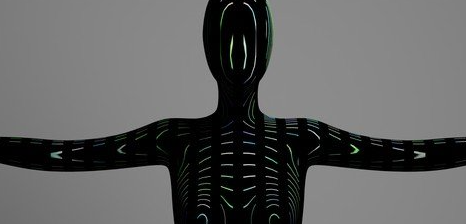

 Channel
Channel





