Blender 2.8 Architectural Course -Beginner to Intermediate
Release date:2020, April 4
Author:Thomas McDonald
Skill level:Beginner
Language:English
Exercise files:Yes
While some waiting democratic primeries in 2020 or responsible on stay-at-home order. We will learn new features in Blender which would be pursued you from beginer to intermadiate! Get your Blender on and forget about coronavirus! Make your profession full on.





 Channel
Channel



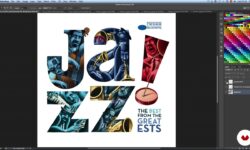


Upload this course please!
LEARN SQUARED – CINEMATIC CONCEPT DESIGN WITH JOHN SWEENEY
here you are:
[Learn Squared] Cinematic Concept Design
Thanks
https://www.udemy.com/course/architectural-visualization/
same author please
thanks
the most download links are broked fix those links please!
In process.
02. Creating Internal Walls Outlines
This video is not able to download
06. ADDING DIMENSIONS TO THE LAYOUT.MP4
Error loading media file could not be played
I got this problem on several video can you please re upload again
the links aren’t working 🙁 plz check
Links still down
most download links are broked fix those links please!