Automated Editorial Design with Adobe InDesign (Diseño editorial automatizado con Adobe InDesign – Spanish, Multisub)
Release date:2021
Author:Javier Alcaraz
Skill level:Beginner
Language:Spanish
Exercise files:Yes
Learn advanced techniques to format a book like a professional.
The editorial design understands that the way to present a literary project is as important as its content, the perfect balance between the what and the how. Javier Alcaraz -designer specialized in the editorial branch with over twenty years of experience working with clients such as Google, Forbes or the Secretariat of Culture of Mexico, among many others- will teach you, in this course, to automate the layout process of a book in Adobe InDesign, allowing you to reduce the work time from several months to only a few hours.
Javier will teach you the different functions of InDesign to automate the format of texts and the ideal workflow to get the most out of the editing tool par excellence.

From here, you will enter in matter: you will learn about the functionalities of the text styles in InDesign and then create them, organize them, group them and manipulate them, from the most basic to the most advanced.
Javier will also teach you how to prepare manuscripts in Microsoft Word and how to handle character styles and paragraphs in this program. Then, you will learn the best way to export your texts, along with their styles, back to InDesign, beyond copying and pasting.
Once your text is exported, you will learn editing and export tools in InDesign, both manually and with scripts that Javier will teach you how to program.
Finally, you will see in detail the ideal workflow for the automatic layout of your literary project, through free download scripts and lines of JavaScript code.



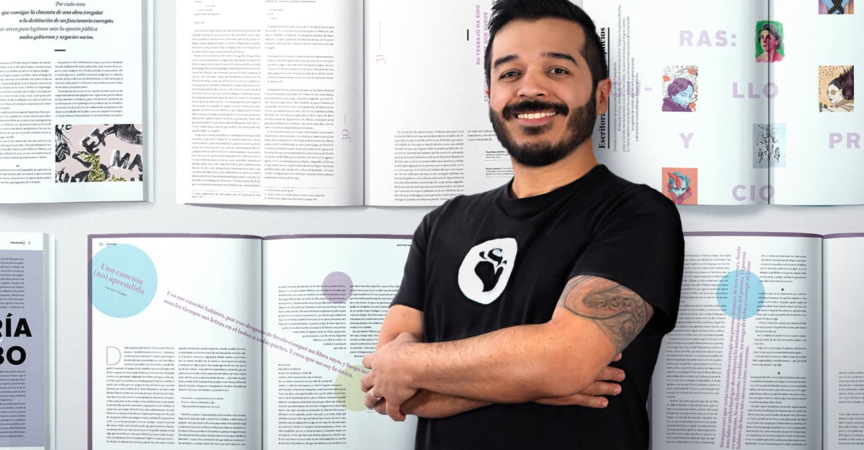

 Channel
Channel


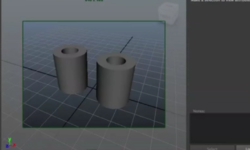



does it has Portuguese subtitles????????????????????????????