Unreal Engine for FilmMakers – Advanced Course
Release date:2022, September
Author:Sam Eisenhower
Skill level:Advanced
Language:English
Exercise files:Yes
COURSE INTRO & INFORMATION
This course will guide you through the creation of an entire scene primarily in Unreal Engine 4.27, with several lessons in Unreal Engine 5 and steps that transfer between both versions. Lessons range from setting up a landscape, using blend materials and vertex painting, all the way through building your scene, lighting it, adding volumetrics, compositing inside of Unreal Engine, and setting up your final render. For the full syllabus, scroll to the bottom of the page. Each lesson is listed for you.
The course is designed for anyone with basic knowledge of Unreal Engine to be able to pick it up and create a stunning scene using industry standard techniques. Given the instructor’s background in film, the course is geared toward filmmakers and walks through the entire process of creating a scene from scratch and integrating with live action footage.





 Channel
Channel



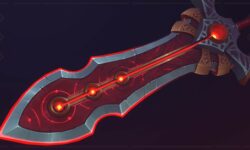


Parts 25 and 26 are missing.
Thaanks!!!!!!!!!!!!!!!!
Hi,
Are Lessons 25 – 26 missing?
where is 25 and 26?
hi part 25 and 26 plz <3
nooo where is 25 26
25 and 26 are still missing
hi, can you please get this course?
https://www.jaroatry.com/challenge-page/6084c7ba-7770-4d03-80d7-34a2a0c2ae00
Unreal Engine for Indie Filmmakers
can you please update it to the new 2023 version