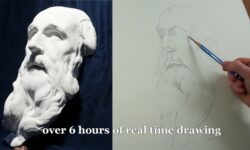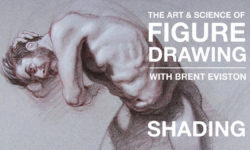AutoCAD – Tool Palettes with Shaun Bryant
Release date:2016, November
Author:Shaun Bryant
Skill level:Intermediate
Language:English
Exercise files:Yes
What could make AutoCAD even more flexible and powerful? The answer lies in a humble feature: tool palettes. AutoCAD tool palettes put the commands you need at your fingertips, and they are easy to customize and share. In this course, Shaun Bryant shows you how. Learn how to use AutoCAD DesignCenter to create new tool palettes and insert blocks, styles, hatches, and even DWG files on palettes. Find out how to build palette groups and import and export palettes for sharing. To close, Shaun walks through a three-part workflow for developing a tool palette from scratch, getting you to a point where you can customize tool palettes on your own, and work more quickly and productively on the world’s most well-known CAD platform.
Topics include:
Using tool palettes
Using AutoCAD DesignCenter
Finding and inserting blocks
Creating tool palettes from DesignCenter
Setting up tool palettes with styles, hatches, and DWGs
Adding blocks and groups
Importing and exporting tool palettes





 Channel
Channel