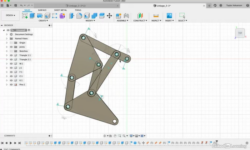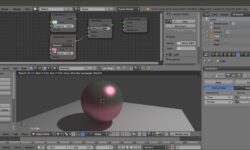AutoCAD – 2D & 3D Elevations
Release date:2021
Author:Shaun Bryant
Skill level:Intermediate
Language:English
Exercise files:Yes
Enhance and emphasize your designs to create professional 2D and 3D elevations. This course demonstrates how to use AutoCAD to set up accurate plans, modify layouts, adjust viewports, add 2D elevations, and develop 3D elevations. Join Shaun Bryant as he takes you through how to customize layers, hatches, backgrounds, annotations, modelspaces, and more.



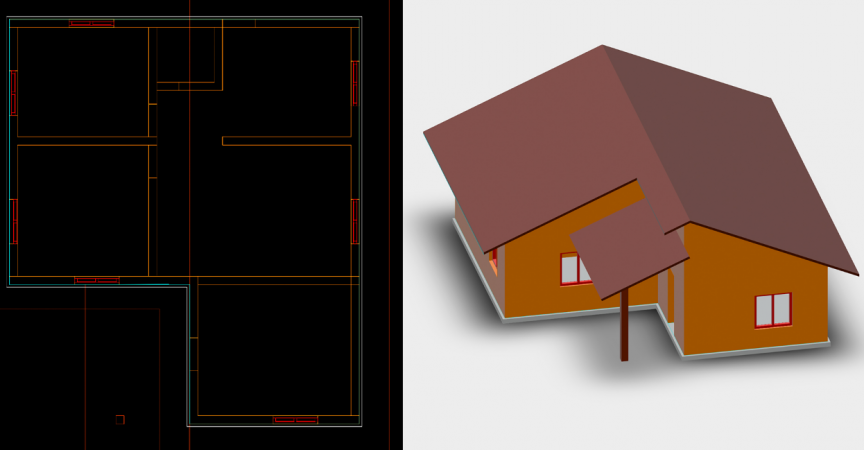

 Channel
Channel