Ask Me Anything About Unity
Release date:2018, December
Duration:10 h 08 m
Author:Penny de Byl
Skill level:Beginner
Language:English
Exercise files:Yes
What Will I Learn?
Apply a diverse set of new game development skills to find custom solutions in implementing their own game mechanics.
Requirements
Be familiar with the Unity Game Engine (V. 2018+)
Have an intermediate understanding of C#
Description
What do YOU want to know about Unity but have been afraid to ask? Do you think your questions too trivial to become an entire course? Every day Dr Penny de Byl receives messages from her students asking for assistance on a wide variety of topics that would benefit from a short tutorial. In this course, Penny puts her 25 years of game development, research and teaching into practice to answer your questions in a variety of popular short workshop based tutorials. Each month the next most popular tutorial request will be added to the course, here in Udemy, until a total of 20 topics have been covered.
Topics covered so far include:
The Unity Entity Component and Job System
Targeting Missiles
In-game Quest Systems
Reading and Writing to a Database
Animating Facial Expressions
Contents and Overview
Section 1:
The course begins with a section examining the new Unity Entity Component and Job System where you will build a planet simulation with 50,000 planets that orbit and are under the gravitational influence of four suns.
Section 2:
Following this a section examining the creation of target seeking missiles will cover basic line of sight missiles that remain locked onto a target after being fired as well as the addition of a waypoint system that gives missiles interesting curved and funky trajectories.
Section 3:
The next section steps through the ground up creation of an in-game quest system. Starting with a simple third person game environment you will build a quest system which monitors player progress as well as cover the Unity fundamentals of the UI system to support its presentation.
Section 4:
In this section you will learn how to accessing an online database from inside Unity to store game data. Through the use of a free online database service you will follow along as we create a database and write simple PHP, mySQL and C# to link a Unity application with player details stored on an external server.
Section 5:
If you’ve ever wanted to add real-time facial animations to your own characters to bring them alive, this section is for you. In it you will add emotional expressions to a character and learn how to blend between them with code. We will also add extra believability to the character by adding blinking and eye gaze dynamics.
Section 6: (Next Up)
Augmented Reality
What students are saying about Penny’s courses:
Penny is an excellent instructor and she does a great job of breaking down complex concepts into smaller, easy-to-understand topics.
Penny’s teaching style is exceptionally well-motivated and illustrated.
This course is awesome. The lecturer explains everything you need to know and encourages you to experiment and challenge yourself.
Who is the target audience?
Unity beginner, intermediate and advanced students who’d like to join a community of inquisitive students keen to learn about a variety of game development topics.





 Channel
Channel




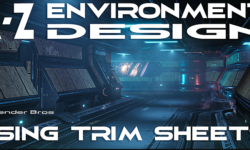

Upload this course plz
[Phlearn] How to Master Frequency Separation Retouching in Photoshop
Plz plz
We have it. In the queue.
I want this course
phlearn.com
master-dodge-burn-photoshop
Accept my request
now uploading
[Phlearn Pro] How to Master Dodging & Burning
I request for these two courses
Will you make it for me please
PHLEARN The Ultimate Guide to Retouching
PHLEARN Glamour Portrait Retouching
Plz
Will upload soon. In the queue
Hello Strawberry, could add this two courses from udemy please?
“Mathematics for Computer Games Development using Unity” & “Unity Networking From Scratch for (Unity 5 to Unity 2018.2)”
ok
Thank you Strawberry, you are amazing!!!
Please this course has updates (e.g : Asset Bundles)
please update the content .. Thanks in advance
Please update this course, it has more sections now 🙂