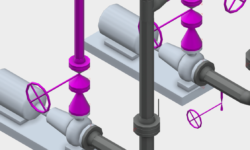Rock UE4 Game Engine Pipeline Tutorial
Release date:2023
Duration:02 h 00 m
Author: Tyler Smith
Skill level:Beginner
Language:English
Exercise files:Yes
In this comprehensive tutorial, you will learn how to create a rock asset pipeline for use in Unreal Engine 4 (UE4), complete with a custom-made material. The tutorial will cover the entire process, from creating tiling textures in Zbrush to driving different terrain effects in UE4 dynamic rock materials.
The tutorial will start with creating tiling textures by hand using paint effects in Maya and sculpting in Zbrush. You will learn how to create realistic and detailed textures that can be seamlessly tiled to cover large areas. Then, you will move on to creating a master material in UE4 that features vertex painting and dynamic Z-up coverage, allowing for realistic blending and variation in the rocks.
The tutorial will also cover the creation of grass cards and a large rock sculpture, which will be integrated into the pipeline to create a complete environment for rocks. The goal is to create a pipeline that allows for quick and easy rock environment creation in UE4, using the techniques and workflows taught throughout the tutorial.
By the end of the tutorial, you will have a solid understanding of how to create a rock asset pipeline, including creating tiling textures, setting up a master material in UE4, and integrating additional elements such as grass cards and large rock sculptures. This tutorial is perfect for artists and designers looking to create realistic rock environments in UE4 and expand their skills in asset creation for game development.



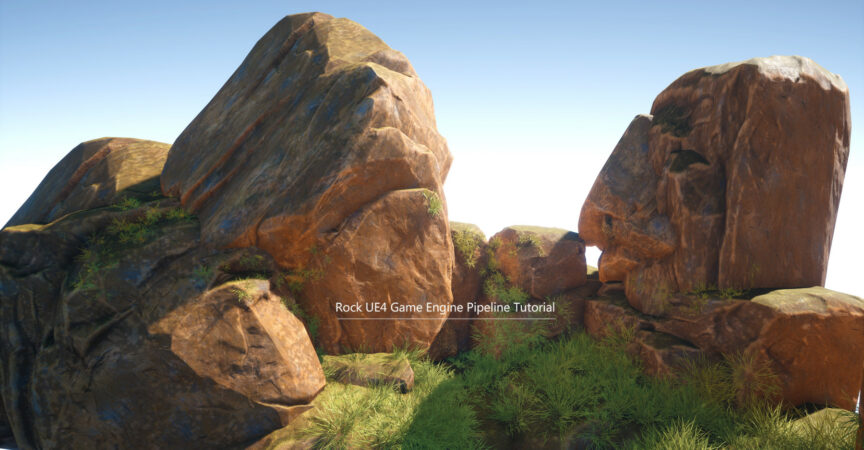

 Channel
Channel