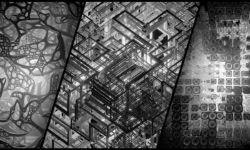Making a Combat Pouch in Marvelous Designer by Madina Chionidi
Release date:2022
Duration:01 h 22 m
Author:Madina Chionidi
Skill level:Beginner
Language:English
Exercise files:Yes
This video tutorial provides a step-by-step guide to creating a combat pouch using Marvelous Designer. The tutorial covers various topics such as constructing patterns, managing shapes, and adding realistic details like stitching and trims. The resulting mesh is then taken into Zbrush where techniques for adjusting the silhouette, thickness, and adding buckles are demonstrated. By the end of the tutorial, viewers will have learned the methodology to construct pouches of various designs from scratch to add complexity to their 3D characters.





 Channel
Channel