Architectural Illustration Humanize the Design of a Space (Ilustração arquitetônica: humanize o desenho de um espaço – PT-BR, Multisub)
Release date:2021
Author:Marcelo Marttins
Skill level:Beginner
Language:Portuguese
Exercise files:Yes
Capture the essence of a space through humanized drawing and create an architectural plan by hand.
Where can you draw the line between art and architecture? This is the question that urban architect Marcelo Marttins tries to answer with each of his projects by capturing the essence of a space and expressing it through illustration. For Marcelo, drawing has the power to transform his hand into the ultimate tool for graphic illustration.
In this course, learn how to create architectural illustrations entirely by hand. Marcelo shows you how to humanize a space by adding a touch of personality to your architectural project to give it a unique look.
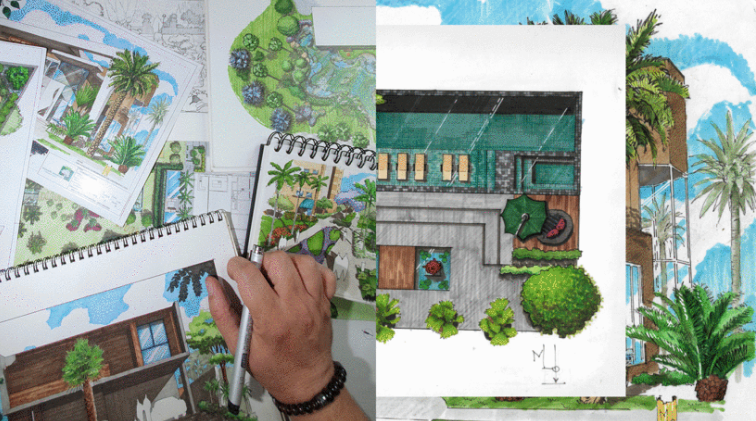
Next, Marcelo walks you through the course project and lays out all the materials you need for your illustration. Prepare your workspace and practice your linework with some exercises. Then, discover the importance of different lines and boundaries in architectural illustration.
In the third unit, see how to arrange graphic elements on your presentation board to balance your design. Learn about different vanishing points and how they affect space in your drawing. Review a bit of human anatomy and the structure of vegetation. Then, explore the different textures used in architectural illustration.
Now it’s time to work on your project. Start by mapping out your drawing on your presentation board. Apply India ink and a base color in layers to enhance the 3D look of your project. Then, add textures and shadows to give your illustration more detail.
Finish off your illustration by applying the techniques you learned during the course to give it a human touch. Finally, Marcelo brings everything together with some advice on how to assemble your board, take pictures of your final project, and post it on social media for your followers or a client.



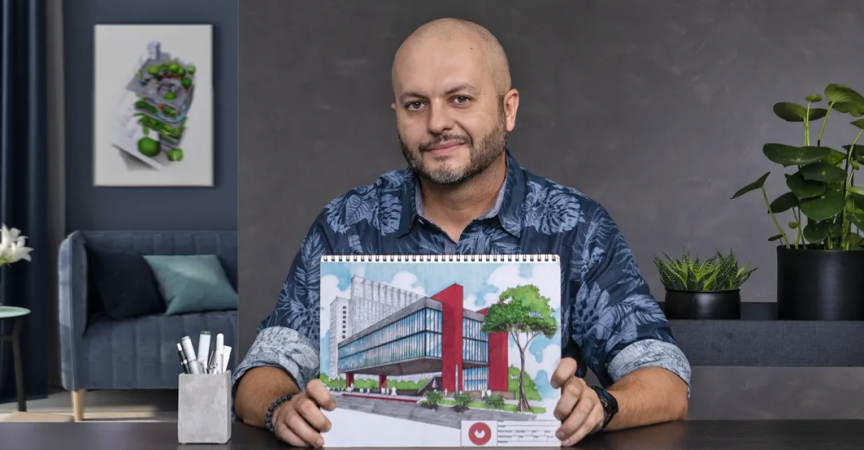

 Channel
Channel






Bro upload character design : illustrate an expressive creature by Sam nassour from domestika upload this course