Introduction to Rigging by Mat Isler
Release date:2023
Author:Mat Isler
Skill level:Beginner
Language:English
Exercise files:Yes
Rigging is a fundamental aspect of 3D animation that involves the process of preparing character or prop models for deformation and action. It is the role of riggers, often referred to as Character Technical Directors, to insert bones or joints into the models and refine their shapes and control systems to enable realistic movement and animation.
In this introduction, we will cover the basic principles of rigging, which are essential for creating effective rigs. These principles include:
- Hierarchies: Rigging involves establishing a hierarchical structure for the components of a character or prop model. This hierarchy determines the relationships between different parts and allows for the efficient control of the rig. For example, a character’s arm is typically connected to its shoulder, and the shoulder is connected to the torso, forming a hierarchical chain.
- Constraints: Constraints are used to control the movement and behavior of rig components. They define limitations and dependencies between different parts of the rig. Common types of constraints include point constraints, orient constraints, and parent constraints. Constraints are helpful for maintaining accurate relationships between objects and ensuring that they move in a natural and realistic manner.
- Skinning: Skinning, also known as weight painting, is the process of attaching the geometry of a character model to its underlying rig. Skinning determines how the deformation of the rig affects the shape of the model. By assigning different weights to the vertices of the model, riggers can control the influence of each bone or joint on the geometry, allowing for smooth and realistic deformation during animation.
- Blendshapes: Blendshapes, also called morph targets, are used to create different facial expressions or shape variations for characters. By sculpting and defining different target shapes, riggers can blend between them to create a range of facial expressions or other deformations. Blendshapes are often controlled using sliders or custom attributes.
- Connections: Connections refer to the links established between different components of a rig. These connections allow for the transfer of information, such as the movement of one object influencing the movement of another. Connections can be made through direct connections, expressions, or mathematical nodes.
- Joints: Joints are the basic building blocks of a rig. They represent the skeletal structure and act as pivot points for the rig’s movement. Joints are interconnected to form chains, which provide the foundation for the rig’s articulation and animation.
- Orientation and Inverse Kinematics (IK): Orientation refers to the alignment and rotation of joints in a rig. Correctly aligning joints is crucial for achieving natural movements. Inverse kinematics is a technique used to control the position and movement of an object by manipulating its end effector, such as a character’s hand or foot. IK allows for more intuitive and efficient posing and animation.
- Expressions and Math Nodes: Expressions and math nodes are used to create complex relationships between different rig controls. They enable riggers to define mathematical functions or conditions to drive specific behaviors or automate certain aspects of the rig’s functionality.
- Custom Attributes: Custom attributes provide additional control options for riggers by allowing them to create custom parameters or properties for specific rig controls. These attributes can be used to add secondary movements, create user-friendly interfaces, or enhance the flexibility of the rig.
- Sets and Set Driven Keys: Sets are collections of objects or components that can be manipulated collectively. They allow riggers to group related elements and control them as a single unit. Set Driven Keys are a technique that links the movement of one control to another, based on predefined conditions. This approach is useful for creating complex interactions and automated animations.
- Hypergraph Connections: The hypergraph is a visual representation of the scene’s hierarchy and connections between objects. Rigging often involves manipulating these connections in the hypergraph editor to establish and modify relationships



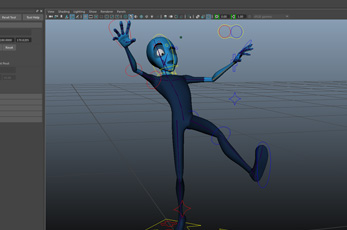

 Channel
Channel



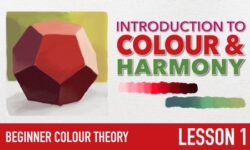


Exercise files?