Animation from Scratch with Adobe Animate (Spanish, Multisub)
Release date:2020
Author:Josep Bernaus
Skill level:Beginner
Language:Spanish
Exercise files:Yes
Learn to master the art of humorous animation and storytelling
Josep Bernaus is a 2D animator and has worked in animation series and advertising projects for large clients such as BBC, CNN or TVE. However, he has never left aside his personal projects, which have always been centered on humor as a means to tell a story through animation.
This course will teach you how to tackle small 2D animation projects with Adobe Animate, creating your own characters and making them protagonists of humorous stories based on your ideas.
About this course
To begin with, Josep will tell you about his work and the importance that personal projects have always had for him, since they allow you to develop your creativity with no more limits than your own imagination.
Next, he will propose exercises and games that will help you start your creativity and ignite the wick of ideas, essential ingredients to obtain good results in any animation project that you propose.
Analyze with Josep the different types of humor, one of his favorite genres to create animated sketches and you will focus on the “slapstick”, a type of exaggerated comedy based on the dramatization of the blows suffered by the protagonists.
You will learn what staging is, how to control the center of attention and create unexpected turns, which will allow you to keep the viewer with eyes glued to the screen. In addition, you will study the structure of the story and you will see several examples of how it has been applied in different sketches.
Then, Josep will show you some Adobe Animate commands that will allow you to work on your 2D animations in a fast and effective way; and will accompany you during all the stages of an animation production.
You will make the storyboard and you will make an animatics, where you will decide the timing of each of the animations. Afterwards, you will design your character and the background in which your animation will take place.
It will be then when you get fully into the rig of your character. You will define the key poses and then you will create the movement.
To finish, you will export the project by layers from Adobe Animate and import it into After Effects to make the composition. You will give the last color adjustments and you will have your animation ready to share with the world.
What is this course’s project?
You will create an animated humorous sketch based on your ideas using Adobe Animate.
Who is it for?
Designers, animators, creators of characters and anyone who enjoys humor and is looking to give life to their ideas.
What you need
Basic knowledge of Adobe Animate, After Effects and animation is required. In addition, you must have access to a computer with Adobe Animate and After Effects installed.
You will also need paper and pencil to make the sketches of your animation and it is also advisable to have a graphic tablet for the digital part of the course.



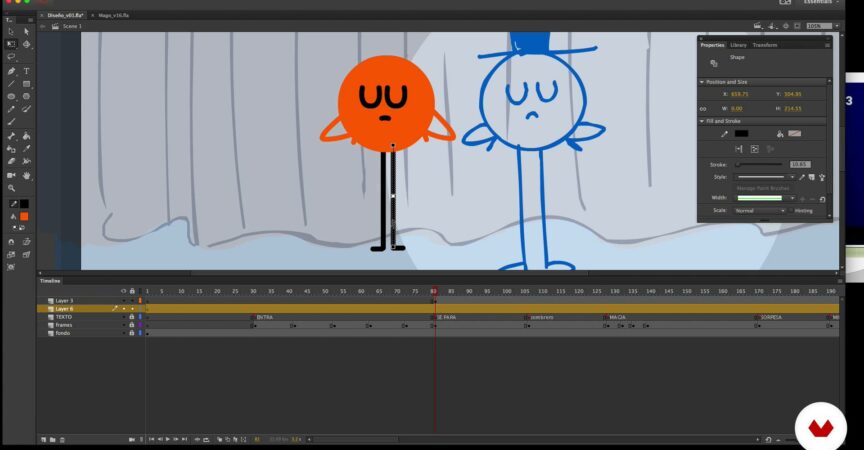

 Channel
Channel


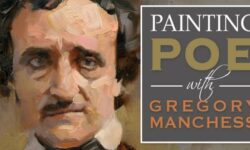



Hi Strawberry !
May I ask you to add BlenderBros tutorials from their website ?
I was able to get a job as a junior 3d artist thanks to courses that are here ! Thank you ! : )