After effects cc – The Complete Motion Graphics Design & VFX
Release date:2020, July
Author:Nshuti Paulin
Skill level:Beginner
Language:English
Exercise files:Yes
Hi everyone my name is nshuti paulin your trainer in this course I was been creating motion graphics for more than 6 years ‘As part of this course you’ll get downloadable exercise files so you can work along exactly with the trainer. in the course we cover:
Motion Graphics
Infographics
Exporting your video easily.
Creative Text animation.
Easing and motion blur.
Rendering your video
replacing the screen device
working with shapes
transition
Titles and lowerthird for interviews.
Editing Audio.
Trimming & editing video.
Watermarking your video.
Add a vignette to your video.
working with premiere pro
Green Screen in after effects
Masking.
Animating infographics
Animating illustrated vectors
Animating waving leaves
in this course, we create a different project with exercise files so you can follow along with all the files I used in this video I will provide the link so you can find other useful files to practice with.
I will be around if you have any question or anything you want me to add to the course please feel free to post it question section so we can discuss on and also I will be ading new lectures in this course every single week to make the course perfect.
If you’ve been excited by the world of motion graphics but still haven’t started. This beginner course is perfect for you.
Enroll in the course I see you in the first lesson



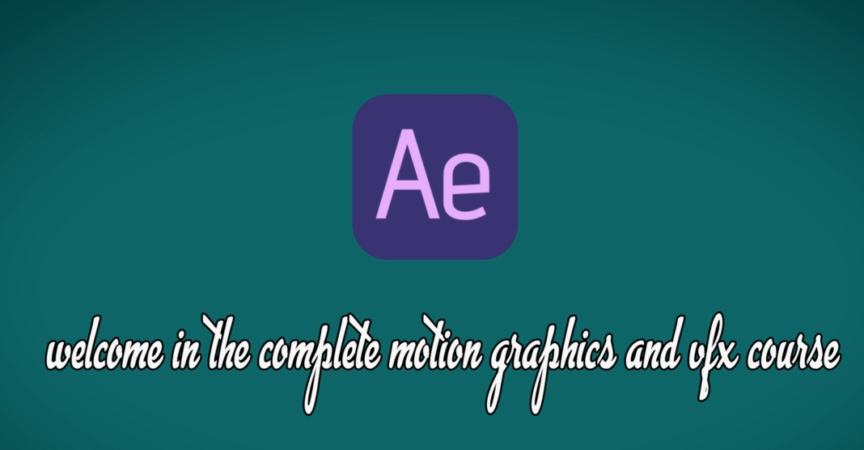

 Channel
Channel





