Advanced Video Editing with Adobe Premiere Pro 2020
Release date:2021, May 8
Author:Jordy Vandeput
Skill level:Beginner
Language:English
Exercise files:No
Adobe Premiere Pro
Take your video editing skills to the next level with most complete Adobe Premiere Pro class for advanced users. Learn advanced editing techniques, 2D animations, audio enhancing and color corrections.
After the amazing success of our Premiere Pro class for beginners, we decided to create a follow-up. Thoroughly produced with a fun and engaging learning experience in mind.
Class Objective
You’ll learn all of the features in Adobe Premiere Pro which allows you to do the following:
Various editing workflow techniques
Advanced settings and options
Working with shortcuts
Captions and subtitles
Create custom presets and templates
Transition techniques
Stabilize and reverse-motion clips
Time remapping
Masking and tracking
Color correcting and grading
Fixing and enhancing audio
Working with codecs and render options
Final Result
By the end of the class you’ll have a complete understanding of every editing tool of Adobe Premiere Pro. This eliminates technical challenges, so that you can focus on the creative side of editing.
Instructor Jordy Vandeput
I’m a full-time trainer in both video editing and film production. I’ve grown a company by the name Cinecom in which we train people from around the world in an entertaining way.
My purpose in life is help develop creativity as much as possible. Seeing people learning new skills gives me so much fulfillment.
FAQ
Do I need a fast computer?
You don’t need a high-end computer. Please check the recommendations from Adobe.





 Channel
Channel



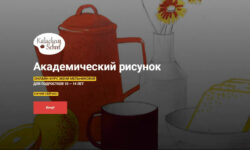


We would miss the Course the course | Creative Film Academy by Jose Javy Ferrer in making music videos