Adobe Premiere Pro for Beginners by Alex Hall
Release date:2021
Author:Alex Hall
Skill level:Beginner
Language:English
Exercise files:Yes
Learn how to use the industry-leading software from scratch and discover how to professionally edit video and audio
Dive into the professional video editing software by learning the essential tools of the powerful, timeline-based program. Throughout this 6-course Domestika Basics, explore the ins and outs of the interface and learn how to use its key features.
Alex Hall is a videographer, editor, photographer, and also Director of Photography for Berlin After Dark. Throughout his decade-long career, he has used Adobe Premiere Pro as his main tool for editing his footage.
In the first course, get familiar with the interface and its tools. Discover the importance of organizing your files correctly beforehand to improve your workflow.
Next, start editing. Learn about how to create a new sequence and explore editing techniques using the timeline.
Then, discover how to use different effects such as time-remapping, keyframing, masking, and auto-reframing, before exploring the essentials of the graphics panel.
In the fourth course, learn how to work with color and light using Lumetri. Alex shows you how to correct color and exposure, and how to work with LUTs (look up tables), HSL (hue, saturation, and light), color wheels, and RGB.
In the next course, learn how to edit sound, use background music, remove background noise, and how to cohesively lay out the audio.
The final course is about exporting your video with the best settings according to where the video will be posted, and about learning to export multiple videos at once.



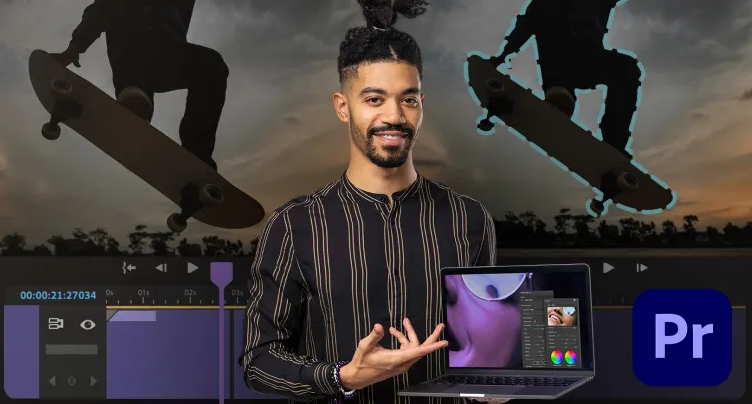

 Channel
Channel






Please upload this course as well:
Creation of Animated Inforgraphics – Domestika
https://www.domestika.org/en/courses/561-creation-of-animated-infographics
I really hope we get this course. Thank you.