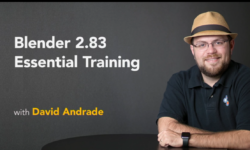Adobe Dimension Essential Training – The Basics
Release date:2018, November 5
Duration:01 h 12 m
Author:Theresa Jackson
Skill level:Beginner
Language:English
Exercise files:Yes
Curious about creating 3D composites? Adobe Dimension CC is a great place to start. This easy-to-use application can help graphic designers of all skill levels achieve photorealistic 3D effects in advertising projects, photography, abstract art, and much more. In this course, Theresa Jackson goes over the very basics of what Adobe Dimension CC can do. She begins by helping you get comfortable with the Dimension workspace, providing an overview of the interface and tool panels. She then walks through how to create, edit, and render a product shot, as well as how to leverage some of the cool features Dimension has to offer, including the ability to fine-tune your composites in Adobe Photoshop.
Topics include:
Positioning 3D models in a scene
Applying materials and background images
Working with multiple models in a scene
Working with graphics artboards
Lighting a product shot
Working with camera views
Editing in Photoshop





 Channel
Channel