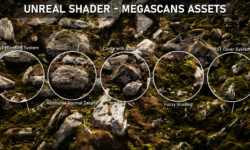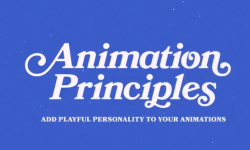Creating a Gundam Character in Maya 2022 by Digital Saucer Studios
Release date:2024, July
Author:Digital Saucer Studios
Skill level:Beginner
Language:English
Exercise files:Yes
This one is epic, folks! Over 30 hours of pure 3D awesomeness! I’ll guide you through an incredible journey to create a Gundam robot character inspired by those classic Japanese cartoons.
You’ll learn how to model every part of the Gundam: the head, helmet, body, arms, legs, and even the weapons. Step by step, you’ll master the most essential modeling tools, learning how to use various options and shortcuts, including the Multi-Cut, Bevel, and Mirror tools, as well as mastering component selections.
We’ll dive deep into topology and resolution—understanding what makes great topology and how to fix bad geometry. You’ll also learn to create clean, quadrangulated (4-sided) geometry. Working from low to high resolution, you’ll see how adding holding edge loops can sharpen the details of your model.
In addition, you’ll learn essential skills like deleting history, centering pivots, and freezing transformations—key practices in 3D modeling.
Finally, you’ll pose your character, giving it personality and life. After all, presentation is a big part of modeling, and we’ll make sure your Gundam looks exciting and dynamic!



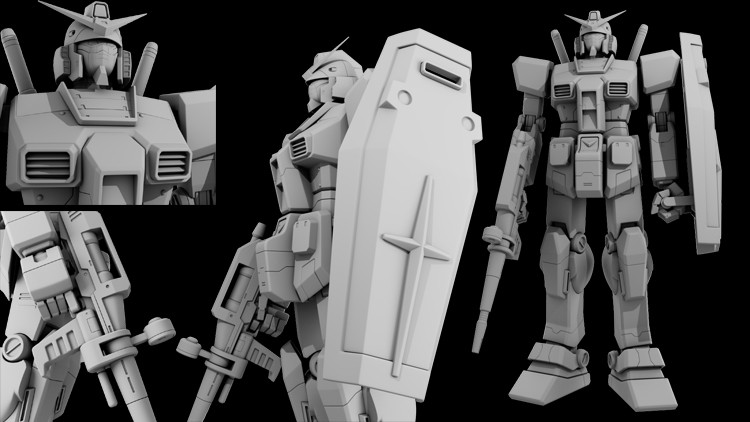

 Channel
Channel