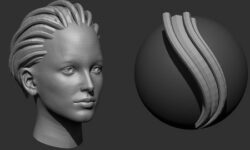Game Making with Blender and Building in Unity and Godot by 3dmotive
Release date:2024, April
Duration:04 h 18 m
Author:3dmotive
Skill level:Beginner
Language:English
Exercise files:Yes
Learn how to create low-poly, tileable environments in Blender for vibrant indie games. In this comprehensive introductory video course, you’ll master a practical and efficient modeling workflow to build a complete marble-maze environment for indie and mobile games. Your instructor, Alan Thorn, will guide you through a wide range of powerful tools, techniques, modifiers, and critical workflows using the amazing Blender 4 software, which is free and open source.
Together, the transferable and industry-relevant knowledge covered here will help you create common environment pieces that function like reusable building blocks, allowing you to tile them together in exciting combinations to create large and fun game worlds. Additionally, you’ll learn how to export your assets into two highly popular game engines, Unity and Godot.
By the end of this course, you will:
- Master modeling environment assets using Blender
- Understand a low-poly cartoon workflow suitable for indie games
- Develop an awareness of sound topology for efficient game performance
- Build assets with performance optimization in mind
- Seamlessly tile environment pieces together
- Confidently use Blender modifiers such as Bevel, Screw, and Mirror
- Export models from Blender to common game engines
- Create interesting tileable worlds in Unity and Godot





 Channel
Channel