Low Poly Character Modeling In Topogun And Maya
Release date:2017
Duration:04 h 19 m
Author:Nalini Kanta Jena
Skill level:Beginner
Language:English
Exercise files:Yes
Welcome to LOW POLY CHARACTER MODELING IN TOPOGUN.
In this Class you will learn how to model your low poly character using TOPOGUN after completing the high poly zbrush character. If have not watched the High poly character sculpting then watch this http://skl.sh/2B9g7T1
Class Topics
Decimating High poly Zbrush Character for Efficiency
Topogun tools to create low poly
Organizing the low poly model in Maya
Clean up N sided face, Non manifold geometry and Non planer face
Guidelines to make your low poly model error free
So if you are interested to learn modeling and want to become a modeling artist in the game industry then without any delay enroll to this class to learn how to model your lowpoly character using TOPOGUN.



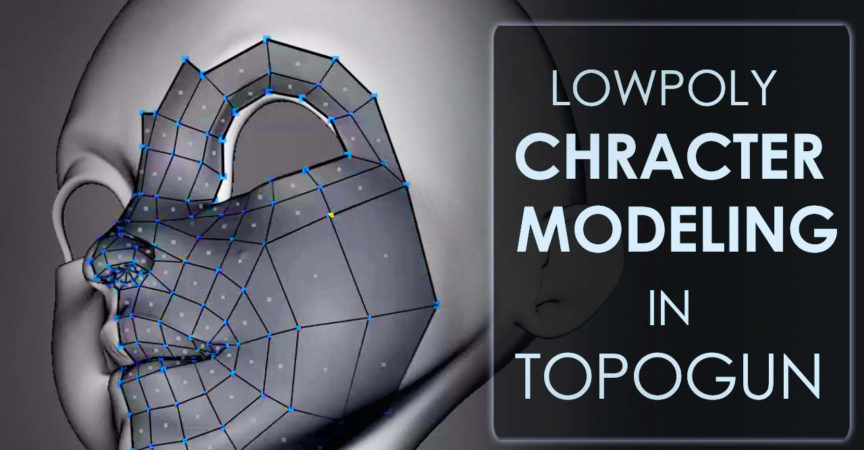

 Channel
Channel





