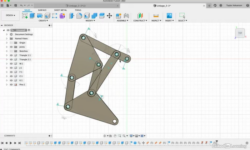SOLIDWORKS – Tools Suite
Release date:2019, April 5
Duration:01 h 25 m
Author:David Antanavige
Skill level:Beginner
Language:English
Exercise files:Yes
The SOLIDWORKS Tools suite—located in the Windows Start menu—contains many auxiliary features and settings that often go unused. These powerful features help designers control the toolbox, prepare parts for routing, troubleshoot drawings, and much more. Learn how to use SOLIDWORKS Tools to improve your productivity, customize the SOLIDWORKS interface and workflow, and aid in CAD administration and design. This course covers the Copy Settings Wizard, Property Tab Builder, SolidNetWork License Manager, SOLIDWORKS Rx, Routing Library Manager, SOLIDWORKS Treehouse, and more. Get the most out of your SOLIDWORKS installation by learning how to leverage these amazing tools.
Topics include:
Working with the Costing Template Editor
Using the Property Tab Builder
Troubleshooting drawings in SOLIDWORKS Rx
Benchmarking in SOLIDWORKS Rx
Customizing your hardware
Defining user settings in the Toolbox
Managing tasks
Routing with the Routing Library Manager
Working with SOLIDWORKS Treehouse



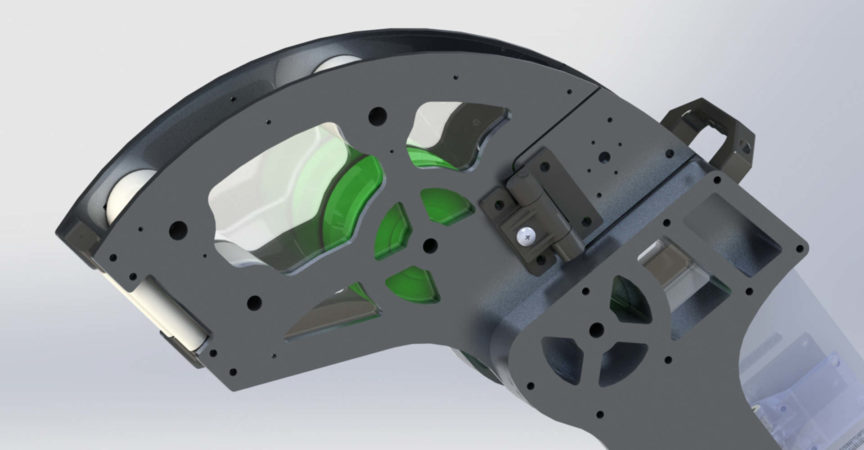

 Channel
Channel