Unreal Engine 4 – An Advanced Real Time Arch Viz Project
Release date:2018
Duration:03 h 13 m
Author: Adam Zollinger
Skill level:Beginner
Language:English
Exercise files:Yes
This is a project based course in which a large amount of 3d content will be provided to your for download. The content is yours to use for the course and other purposes. (No resale)
Content Provided to Students:
Complete house model (3ds Max + V-Ray / 3ds Max + Corona / .fbx / sketchUp)
All necessary texture maps / materials
Various furniture models with all materials applied
Various object models with materials
Foliage Models
Models / Materials can be used in both 3ds Max and UE4 (also in .fbx and sketchUp)
All models are UVW mapped / unwrapped as necessary
COURSE OUTLINE
In this course, you will learn everything you need to know about architectural visualization using real time technology with Unreal Engine (UE4), the most advanced and professional real time tool available to arch viz artists (It’s also free). You will also make use of Datasmith, a tool designed to translate your 3d rendering projects into real time (projects can come from 3ds Max, Revit, SketchUp, etc.) The course will be split into several large sections, with some sections coming later as software and techniques evolve.
SECTION I:
In the first part of the course, the focus will be on transitioning an existing 3d rendering project into real time UE4. You will learn to achieve photo realism with your materials, lighting and post-processing, all using built-in real time tools. From there, students will generate photo realistic animations and renderings that render in REAL TIME! No more waiting for overnight renderings. Change your camera motions, object animations, camera / lighting effects all with immediate feedback.
Topics included:
importing using datasmith
UE4 materials
Lighting techniques and settings
Perfect light bakes
Fixing Errors
Photorealism
Animating Cameras and Objects
Level Sequencer
Lighting with HDRI
Foliage / Landscaping
Much More
SECTION II: (coming soon)
In this section, students will convert and optimize their scene for desktop navigation so that it can be shared with others, and navigated in real time on any computer. We will explore interactivity in this section and start learning about blueprints. Students will also learn to use the UE4 widget system to create interactive menus, buttons, etc.
SECTION III: (coming soon)
Students will optimize their project for VR navigation using a headset. We will look at specific interaction blueprints for VR, and approach the project in a way that gives the best interactive and immersive experience.





 Channel
Channel


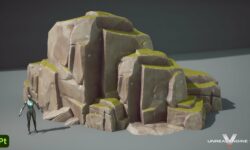

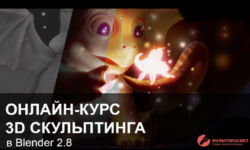

Hi,
Thanks for your courses, coud you upload also these courses please?
https://www.udemy.com/course/3ds-max-unreal-engine-4-easy-real-time-for-arch-viz/
https://www.udemy.com/course/exploring-unreal-engine-4-vr-editor-and-essentials-of-vr/
https://www.udemy.com/course/unreal-engine-4-dalle-basi-a-un-videogioco-in-vr/
Thanks!
Thanks!
Could you please complete the upload on this? Section II and Section III?
https://www.udemy.com/course/ue4-an-advanced-real-time-arch-viz-project/
Hey there!
Send me an email to registered email so I can share with you the full course through my google drive.
Just drop the links here in the comment. We will not post it so your account will not be banned.
The link will be available for 6 hours.
Also I don’t have project file if there is any.
https://drive.google.com/drive/folders/——————————————
400. That’s an error.
The server cannot process the request because it is malformed. It should not be retried. That’s all we know.
I double-checked it.
it’s working fine.
This is the link:
An Advanced Real Time Arch Viz Project
and this is the shortened URL:
———–
This worked.
Dupe?
Unreal Engine 4 – An Advanced Real Time Arch Viz Project
Strangely the link won’t work by copy pasting so try the shortened link.
The course I shared here through this link is from part 1 to 42 which 1 to 29 is here for section I and from 30 to 42 are for section II and section III.
That’s around 5 hours.
Actually that’s the complete course.
Check it yourself.
tinyurl.com/—–
Got it now, please check your mediafiles.cc account, thanks
And here is the link for the project files:
https://tinyurl.com/——–
done, thank you
Here is another one:
Twin-motion from beginning to end – easy vr and rendering for architectural visualization
Video Link: https://tinyurl.com/”THIS_IS_GOOD”
Project File: https://tinyurl.com/twezvr
The project file link doesn’t work (
Project file: https://tinyurl.com/GOT-IT
thanks
I’ve added one more week to your account, please check
Thanks!
Also check comment under this link for course completion parts:
https://online-courses.club/unreal-engine-for-architecture-class-1/
and did you take those link that I sent you? cause I have to delete them.
I’ve added one more week to your account. We appreciate your sharing.
Course has been updated! Enjoy!
Thanks!
Is this course available?
If not could you please upload it here?
https://gumroad.com/l/deqaBZ
and also these
https://gumroad.com/l/AoahU
https://gumroad.com/l/MdmTU