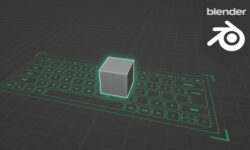1. Introduction 1:37
2. Setting Up 3DS Max 2:37
3. Setting up Refference 8:54
4. Shapping the Shaft 7:40
5. Detailing the Shaft (Part 1) 14:04
6. Detailing the Shaft (Part 2) 15:22
7. Detailing the Shaft (Part 3) 24:45
8. Modelling the Bottom Grip 25:02
9. Making the Little Details 11:12
10. Modelling the Top Grip 18:09
11. Modeling the Extra Details 13:09
12. Shapping the Head of the Axe 20:42
13. Continuing the Shape the Head 15:57
14. Finishing the Head of the Axe 17:50
15. Starting to Model the Back Pick 21:48
16. Finishing the Back Pick 15:49
17. Polishing the High Poly 20:23
18. Modeling the Addition to the Grip 22:02
19. Low Poly Modifing of the Shaft 14:41
20. Low Poly Modifing of the Upper Grip And Details 12:43
21. Setting Smoothing Groups on the First Part 11:29
22. Updating the Game Res 22:55
23. Unwrapping the Shaft 20:51
24. Finish Unwrapping the Pick 5:30
25. Unwrapping the Smaller Grip 2:48
26. Unwrapping the Details 13:00
27. Retopologyzing the Lower Grip 19:22
28. Advance Materials (The Shaft) 12:46
29. Unwrapping the Large Grip, Setting Smoothing Groups & Assembeling the Sheet 21:11
30. Finishing the Texture Sheep & Exporting the Texture 14:49
31. Setting Material ID’s (High Poly) 7:08
32. Starting to work in Substance Painter 20:11
33. Setting up Basic Materials 22:23
34. Advanced Materials (The Pick and Adze) 17:14
35. Advanced Materials (The Screws & Bolts) 20:07
36. Advanced Materials (The Grip) 13:34
37. Rendering (IRay and Marmoset) 14:54
38. Applying to Unreal 11:25
39. Unwrapping the Pick 25:20
40. Unwrapping the Adze 9:55



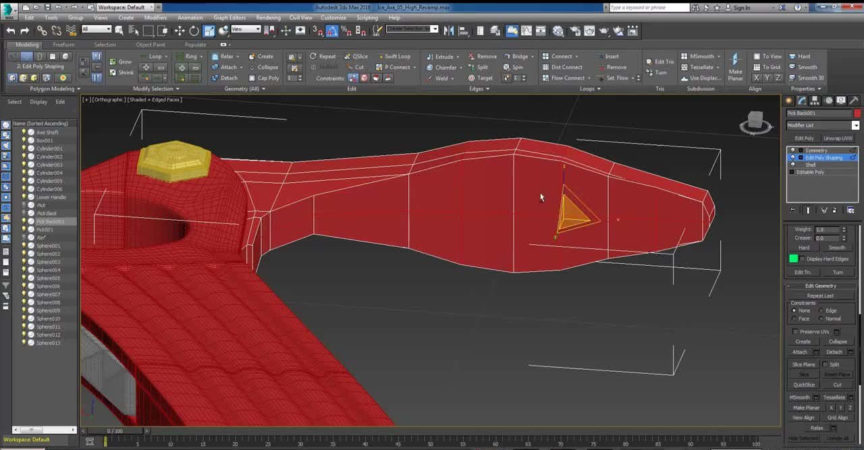

 Channel
Channel