Extending the Unity Editor with Custom Tools – Crash Course
Release date:2023, December
Duration:01 h 38 m
Author:Tabsil Makes Games
Skill level:Beginner
Language:English
Exercise files:Yes
Discover what could easily become your go-to course for mastering Unity Editor Extensions.
Sure, it might seem a bit niche at first glance. But hey, that’s the beauty of it! It’s an opportunity to delve into something fresh that could revolutionize your approach.
Throughout this course, I’ll unveil the creation process behind Mineral, a game-changing Unity Extension designed to personalize your folders.
By the end of these lessons, you’ll wield the power to infuse color into your folders and switch up their icons. Yet, that’s just the tip of the iceberg. Brace yourself to explore:
- Implementing MenuItems
- Validating Methods
- Manipulating the GUI using Editor methods
- Harnessing GUIDs (Global Unique Identifiers)
- Leveraging the AssetDatabase class
- Accessing and Tweaking Editor Preferences
- Data Storage using JSON, and more.
Unity boasts an array of functions tailor-made for expanding the editor’s capabilities. This course will equip you with techniques guaranteed to streamline your workflow and empower you to craft your own Unity Tools.
The boundaries? Non-existent! Your creativity is the only limit. Can you envision how this could elevate your development game, saving you valuable time? If so, don’t hesitate. Join in, and let’s kick-start this journey together!



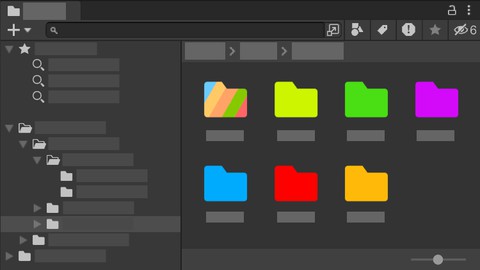

 Channel
Channel





