Create a Complete 2D Survivors Style Game in Godot 4 by Firebelley Games
Release date:2023, May
Duration:17 h 15 m
Author:Firebelley Games
Skill level:Beginner
Language:English
Exercise files:Yes
This course will cover everything you need to know about creating a small 2D arena survival roguelike game from start to finish in Godot Engine 4. This course covers many aspects of creating a survivor style game, including:
- Auto-attacking abilities
- Hordes of enemies that increase in difficulty over time
- Roguelike ability and player upgrades
- Permanent progression with saving and loading
- Levelling up by collecting experience dropped from enemies
This list is incomplete – please see the course outline for a glimpse into the covered topics.
This course aims to show you how to take an empty project and turn it into a small, complete game. This course will expose you to many aspects of the Godot engine, from input handling to tilemaps saving and loading data, audio, and more. By completing this course, you will feel comfortable working on your projects in Godot 4. You will walk away from this course with a solid foundational understanding of making games that are functional and fun.
This course will help you greatly if:
- You are ready to dive into a crash course for the newly released Godot 4
- You have some game development knowledge and want to learn Godot 4
- You have some programming knowledge and want to make games
- You struggle to complete games and want to start and finish a project
- You regularly participate in game jams and want to improve your ability to craft a fun but short experience
So that you know, this course is focused purely on the start-to-finish process of making a survivors-style game. With that goal in mind, no time is spent explaining fundamental programming concepts. I would strongly recommend that you learn more about programming before taking this course. Any programming experience is fine – GDScript is easy to use.
Several lessons are available for you to preview for free. Please take at those videos before enrolling to determine if the pace of this course is right for you!



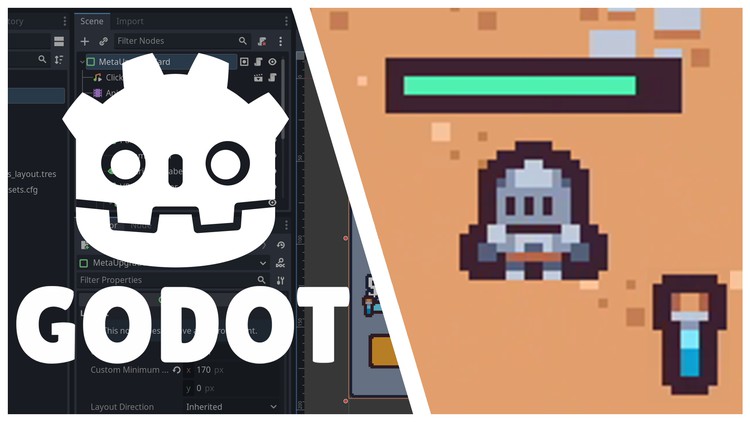

 Channel
Channel


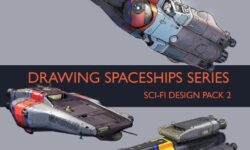



Thank you for this one. It is a v good course. Please more Godot 4. Horror PS1 is out of date. Unity is dead engine now.
Thank you.