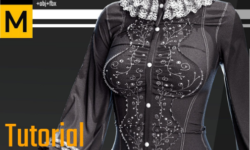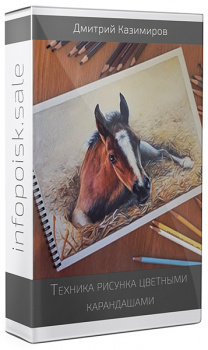Learn To Create A First Person Shooter With Unity & C#
Release date:2020, October
Duration:11 h 32 m
Author:James Doyle
Skill level:Beginner
Language:English
Exercise files:Yes
Creating a first-person shooter (FPS) game can be an exciting endeavor, and learning how to use Unity can be a great way to start your game development journey. Here’s an overview of what you can expect to learn in a course focused on creating an FPS game using Unity:
- Introduction to Unity:
- Familiarize yourself with the Unity interface, its components, and basic navigation.
- Understand the game development pipeline and the role of Unity in creating games.
- Character Controller and Movement:
- Implement a first-person character controller that allows smooth movement, jumping, and double-jumping.
- Handle player input and physics-based movement for a responsive and immersive experience.
- Weapons System:
- Design and implement a robust weapons system that includes weapon switching and multiple gun types.
- Implement shooting mechanics, projectile spawning, reloading, and ammo management.
- Collectibles:
- Create collectibles such as ammo, health pickups, and additional weapons.
- Implement systems to track and manage player inventory and item interactions.
- Level Design:
- Learn the principles of level design and create complete levels for your FPS game.
- Design and implement environmental elements, obstacles, and interactive objects.
- Enemy AI:
- Implement different types of enemies with varying behaviors and attack patterns.
- Develop AI systems to control enemy movement, aiming, and combat interactions.
- Audio Systems:
- Manage audio systems for sound effects, background music, and player feedback.
- Implement audio cues for actions like shooting, reloading, and enemy encounters.
- User Interface:
- Design and create interactive menus and user interfaces for your game.
- Implement elements like health bars, weapon selection, and in-game notifications.
- Advanced Mechanics and Effects:
- Explore advanced mechanics like bounce pads, portals, and other level-specific features.
- Enhance visual quality using post-processing effects for a polished and immersive experience.
- Level Progression and Multiple Levels:
- Create multiple levels and implement level progression mechanics.
- Design systems for transitioning between levels and tracking player progress.
Throughout the course, you’ll learn programming concepts and apply them in a game development context. You’ll gain a deeper understanding of development practices and be able to create a functional FPS game using Unity. The course forum will provide opportunities for discussion, collaboration, and guidance on further steps once the course is complete.
Keep in mind that game development is an iterative process, and continuous learning and practice will help you refine your skills and create more complex and engaging games. Enjoy the process of bringing your own FPS game to life!



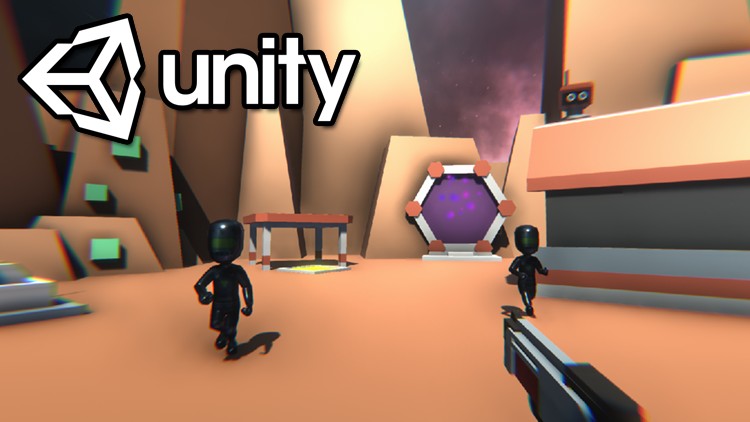

 Channel
Channel