3D Virtual Fashion Simulation with Clo3D 7.1 and Blender 3.4
Release date:2023, April
Duration:01 h 56 m
Author:Tram Nong
Skill level:Beginner
Language:English
Exercise files:Yes
Welcome to “3D Virtual Fashion Simulation: Using Clo3D 6.1, 7.1 and Blender 3.4.1,” a comprehensive Udemy course designed to empower you to transform your design ideas into mesmerizing 3D fashion simulations and catwalk animations using Clo3D, and then successfully import them into Blender.
Throughout this course, we will explore fundamental techniques of Clo3D version 6.1 and 7.1, with a focus on creating a show-stopping red carpet dress. You will learn essential tools and features of Clo3D, from draping and pattern making to garment simulation and texturing, that will bring your designs to life in stunning 3D.
But that’s not all! We will also dive into the world of animation using Clo3D’s built-in animation tools and learn how to import motion data from Mixamo, adding realistic movement to your designs. This will enable you to create captivating animations that showcase your designs in motion, elevating your portfolio to new heights.
Once you have mastered the art of animating your designs in Clo3D, we will move on to Blender 3.4.1, where you will learn how to seamlessly import your animations and further enhance your creations.
By the end of this course, you will have the skills and confidence to create stunning 3D virtual fashion simulations and animations that are sure to impress. Join us now and embark on an exciting journey into the world of 3D virtual fashion design. Enroll today and let’s get started!
Throughout this course, you will learn the following:
- Familiarize yourself with the interface, tools, and features of Clo3D 6.1 and 7.1, and learn efficient navigation and workflow techniques.
- Develop the skills to create a stunning red carpet dress using Clo3D, including pattern making, fabric selection, and garment simulation techniques.
- Learn how to add realistic textures and materials to your 3D garments, enhancing their visual appeal and bringing your designs to life.
- Understand how to import motion data from Mixamo into Clo3D, allowing for the creation of more complex and dynamic garment animations.
- Master the process of exporting 3D garments and animations from Clo3D to Blender 3.4.1, ensuring seamless integration between the two software programs.
By the end of this course, you will have gained the expertise needed to create captivating 3D virtual fashion simulations and animations using Clo3D and Blender, and be able to confidently showcase your designs in a professional manner.
This course is suitable for the following individuals:
- 3D artists and designers who are interested in expanding their skills into the realm of digital fashion and want to learn how to create captivating garments and animations using Clo3D and Blender.
- Fashion brands and businesses that are looking to incorporate 3D virtual fashion simulations into their design process, product presentations, or marketing efforts to enhance their visual communication and stay on the cutting edge of fashion design.
- Individuals with a basic understanding of 3D software or design principles who are eager to learn more about the applications of 3D technology in the fashion industry and want to explore the possibilities of creating virtual fashion simulations.
Whether you are a professional 3D artist, fashion designer, fashion brand owner, or simply interested in the intersection of fashion and technology, this course will provide you with the knowledge and skills to create stunning 3D virtual fashion simulations and animations using Clo3D and Blender.



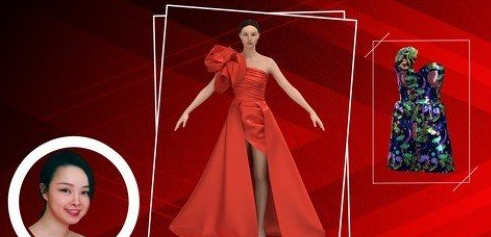

 Channel
Channel





