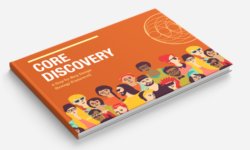Photoshop CC and Camera Raw Make Images Beautiful
Release date:2018, November
Duration:01 h 19 m
Author: Marcin Mikus
Skill level:Beginner
Language:English
Exercise files:Yes
What you’ll learn
You will know how to edit fast in Photoshop!
You will be able to create outstanding Images!
You will improve your brand as photographer!
Requirements
Adobe Photoshop
Computer
Description
This Course will be powerfull tool that will help you to create outstanding images in no time!
What’s behind this course?
In this coruse I provide video lessons that will explain to you how Camera Raw and Photoshop work. You will learn how to use this knowledge for you own fast editing. From the resources you can download actions and color LUTs that will help you to speed up your workflow and enhance your images fast!
For who?
This course is for everyone who want to crate beautful images. If you treat photography as a hobby and want to learn how to enhance your images you will find useful tips in this course, and because of the resources I provide you will be able to achieve amazing results without spending hours in from of the monitor.
If you are photographer, in this course you will learn how to process images in camera raw to get full control over the image. I will teach you how to clean up image and smooth out skin using my actions, and how to boost colors with my own LUTs.
What am I going to teach You?
I am showing you just the most usefull and the most powerful tools for photo editing. I explain every step of photo editing to make sure, you will create fantastic images with help of my resources.
Who is the target audience?
Photographers
Child Photographer
Family Photographers
Lifestyle Photographers
People who want to learn how to enhance images
People who want to edit images fast





 Channel
Channel