Unity Game Tutorial Black Jack – Card Game
Release date:2020, August 13
Author:Octo Man
Skill level:Beginner
Language:English
Exercise files:Yes
What you’ll learn:
How to create a Black Jack Card Game in Unity.
C# basics – working with Lists, Arrays, Classes, Strings, Integers
Working with Unity and put all together.
Working UI Elements, Prefabs and more.
Learn to code with C# to create needed Game Logic.
Requirements:
Basic Knowledge about Unity is always a plus, but not neccessary.
Basic Knowledge about C# can help.
PC, Mouse, Keyboard
The mood to learn and complete the course.
Description:
In this Unity Video Course you will learn how to create your own Black Jack – Card Game using the Unity Game Engine. For the functionality we write C# Code in Visual Studio Code or which ever IDE you choose.
This course is a Beginner course, so if you have trouble in any case, write me a message or Q&A, and i’ll help as best as i can.
Unity (2021.3.3f1 used in this course)
- You will learn to create a new Project in Unity and set up everything needed
- I will show you how you can setup cards
- I will show you to interact with Buttons,
- We talk about how the “game loop” and “AI” works
- C#
- We will put in functionality with scripts using Visual Studio Code and C# (you can use any other IDE)
- We create a Card Deck and learn how to shuffle that
- We create the game logic and all needed Prefabs
- We use Text Mesh Pro for beautyful font visuals
- We create a Betting System – so the player can bet on the next round
- We create a Message System – to let the Player know what to do or what happends
- We create a simple AI to play against
Conclusion
As a result of this course you should be able to create your own levels with different categories to choose.
In the end of this course you will have a fully functional Black Jack – Card Game.
Course Material
1 Texture Atlas with:
Card Back and Front
Icons with Spades, Clubs, Diamonds and Hearts
1 Background
You have to write the code on your own, i do not provide the final scripts!
The Course Material is for education purposes only, so if you want to release your own game, create your own grafics for that. All Materials i provide are for education only and should not be in your final release!
Challenge
After you have created nice Menus, Buttons, and maybe additional content, upload the Game to any Gaming Website, Google Playstore, Apple Store or even Windows Store or Steam.
So what are you waiting for?
Let’s make your dream game a reality!!
Level: Beginner+
Video Course Length: ~6h 12mins
Unity Version required: 5.6+
Who this course is for:
People you love to create games.
People who are new to Unity / C#.
Card Game lovers who want to learn how Card Games can be created.
Unity Hobbiest who want to learn how Black Jack can be created.



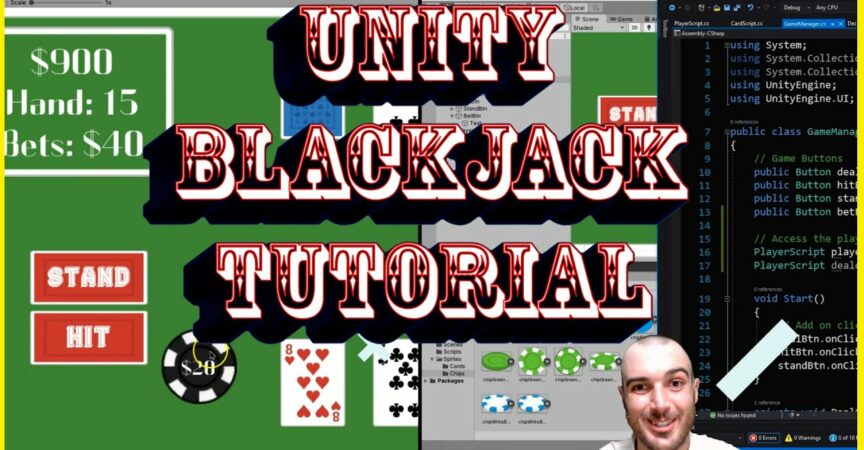

 Channel
Channel






Can you upload this course?
https://velaturapress.gumroad.com/l/castdrawing-course