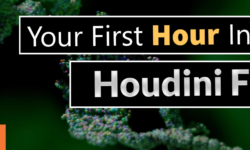The Ultimate 3D Facial Rigging Beginners Guide in 3ds Max
Release date:2022, August 11
Author:Anass Cherkaoui
Skill level:Beginner
Language:English
Exercise files:Yes
What you’ll learn:
- How to build a facial skeleton with a dual jaw bones to get more flexibilty.
- How to skin your model and use the skin modifier’s features to improve the deformations.
- How to build a fleshy eye rig to simulate sliding around the eyelids.
- How to build animation controls.
- How to connect animation controls with bone objects using constraints.
- How to use inverse kinematics as an alternative way to control the eyes.
- How to create custom parameters.
- How to drive the tongue using wire parameters.
- How to use the skin wrap modifier to attach the hair, eyebrows and eyelashes to the Head deformations.
- How to create awesome looking facial expressions.
Requirements:
A computer
Any version of Autodesk 3ds Max
Exercise files are provided
Prior knowledge is not needed
Motivation to learn 😉
Description:
Are you interested in the world of 3D Animation and Facial Rigging but don’t know how and where to start? Then this course is for you.
My name is Anass Cherkaoui and I will be very glad to assist you and walk you step by step into the most entertaining field in the world.
With every lesson, you will develop new skills and improve your understanding about 3D Rigging, especially Facial Rigging and discover the various tools and techniques you can use to rig your models more effectively.
This course is full of fun and excitement while at the same time delivering high quality content that’s applicable to every other 3D software besides Autodesk 3ds Max. It’s structured as follows:
Chapter 01: Creating Bone Objects
Chapter 02: Skinning Process
Chapter 03: Building Animation Controls
Chapter 04: Assignment
Furthermore, the course comes with an assignment at the end, so not only you will build a solid foundation about 3D Facial Rigging, but you will also get your hands-on practice Rigging your own 3D Characters’ faces.
So, What are you waiting for? I can’t wait to start this amazing journey with you. Let me help you build the necessary skills to start creating your own Facial Rigs TODAY.
Who this course is for:
Anyone interested in 3D Animation and Facial Rigging.
This course is for anyone who wants to learn 3D Facial Rigging but don’t know where to start.
It’s perfect for complete beginners with zero experience in 3D Rigging.
It’s also great for anyone who does have some experience, as it contains useful tips and techniques every Rigging artist should have.





 Channel
Channel