Complete Guide to Unreal Engine 5 by Nexttut
Release date:2022, June
Author:Nexttut Education Pvt.Ltd.
Skill level:Beginner
Language:English
Exercise files:Yes
What Will I Learn?
- Make Game or Archviz projects in ue5
- Create interaction for the player using Blueprints
- Learn about new UE5 features like Lumen, Nanite,….
- Make customizable materials
- Create particle systems using Niagara
- Lighting a game scene
Requirements
You should have UE5 Installed in your PC, If not we learn how to download it for free.
I expect you to have basic knowledge in 3D.
Description
Do you want to start your career in Unreal Engine 5 but do not find an all-in-one package to teach it all?
Then I welcome you to Nexttut education’s Complete Guide To Unreal Engine 5.
WHY SHOULD YOU LEARN FROM ME:
My name is Arash Aref; and I have a good experience in teaching 3d, especially Environment Art and Unreal Engine. I have ahad a lot of happy students who loved my courses.
BENEFITS :
By the end of this course,
You will be able to Making Game and Archviz Projects in UE5
Create Interaction using Blueprints
Create materials and change them in runtime
Learn about new UE5 features including Lumen, nanite and more
WHAT WILL I LEARN:
Blocking out a level
Creating Materials
Introduction to Blueprints
Creating Particles using Niagara
Lighting a game scene
Lighting an Archviz Scene
COURSE PROJECTS:
We start by going over the UE5 user interface and different menus. Then start to create a blockout to make sure that the composition and scale is working alright. Then go learn about material editor from PBR theory all the way to creating master material that is changeable in runtime. Then we bring in Megascans Nanite meshes to dress the scene and lighting the scene using Lumen. After that, create some VFX using Niagara and create some simple blueprints to add interaction into the scene. In the second project we bring in an existing project from UE4, upgrade it then lighting it in UE5 Lumen, and add interaction using on-screen widget to change material and color in real-time.
IS THIS COURSE RIGHT FOR ME:
I have designed this course for beginner to intermediate 3d artists, who want to upgrade their knowledge from Unreal Engine 4 to the newly-releasd Unreal Engine 5. And for people who want to start their career in UE5
WHO IS NOT THE IDEAL STUDENT:
This course is not designed for absolute Beginners.
WHAT SHOULD I KNOW OR HAVE FOR THE COURSE:
I expect you to have basic knowledge in 3D
You should have UE5 Installed in your PC, If not we learn how to download it for free,
JOIN ME NOW:
So if you want to start your way in the world of Unreal Engine 5 come join me in Nextuts Complete Guide to Unreal Engine 5. Hope you like it, Don’t forget that investing in yourself will pay for the rest of your life. Hope to see you in the course.
Who is the target audience?
I have designed this course for beginner to intermediate 3d artists, who want to upgrade their knowledge from Unreal Engine 4 to the newly released Unreal Engine 5 and for people who want to start their career in UE5





 Channel
Channel


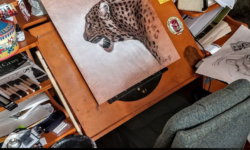



Part 8 of the first chapter is missing!