Introduction to Adobe Photoshop (Spanish, Multisub)
Release date:2022
Author:Carles Marsal
Skill level:Beginner
Language:Spanish
Exercise files:Not Provided
Learn Adobe Photoshop from scratch and master the best software for treatment, retouching and creation of digital images on the market
Learn to master Adobe Photoshop, the most widely used tool for image processing and digital retouching
By taking these 5 courses, you’ll learn to use Adobe Photoshop even if you’ve never used the program before. Through a series of practical lessons, you’ll learn everything you need to know to become a design or digital publishing professional.
You’ll start by getting to know Adobe Photoshop’s interface and its main tools. You’ll learn to manage and combine documents, work with layers and selections. Plus, another thing that’s essential for this type of project: masks.
Then you’ll dive into the world of photomontage and learn image size and resolution fundamentals. Also, you’ll learn to use transformations so that you can portray anything that you set your mind to.
Later, you’ll discover the vast world of options that Photoshop brushes offer.
You’ll also learn how to use the retouching tools to reconstruct, clean up and improve your photographs and images with an impeccable and realistic finish.
Finally, Carles will explain how to properly apply adjustment layers. Using these, you can do a detailed light and shadow treatment and adjust the color to your project’s needs.
Who is it for?
These are introductory courses and no prior knowledge of any kind is necessary. That said, it’s aimed at anyone interested in getting started with Adobe Photoshop.
Technical requirements
⦁ Adobe Photoshop CC (not included in the price of the course, but available on the Adobe website with a license and 7-day trial period).
⦁ Windows 7 operating system (or higher) or macOS El Capitan (or higher).
⦁ A graphic tablet is recommended, although it’s not essential.





 Channel
Channel


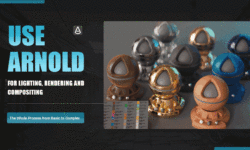



you can upload the files for the exercises?