Vehicles in Unreal Engine 4
Release date:2020, August
Duration:04 h 37 m
Author:Daniel Orchard
Skill level:Beginner
Language:English
Exercise files:Yes
What Will I Learn?
Learn how to implement the PhysXVehicles plugin to power your wheeled vehicles
Requirements
A basic understanding of Blueprints
A vehicle 3D model you wish to use to follow along with
In one section, we use C++ to expand whats available, so if you wish to follow that part, visual studios will be needed.
Description
In this series I will be guiding you though the PhysxVehicle plugin to power your vehicles. This will support vehicles like cars, trucks, vans, and even industrial and agricultural vehicles. Due to a limitation in the system, it will partially support motorbikes, but not fully.
This system can be achieved 90% through blueprints alone, and we utilise C++ to provide some totally optional extras at the end of the series. No C++ is required to get the core product working and this series will focus on blueprint support.
We will be exploring:
- Correctly orientating and rigging our vehicle without using any bones in a DCC tool
- Creating a vehicle blueprint
- Making your vehicle fully drive-able, and giving you the knowledge to tweak it to achieve the desired handling.
- Expanding the blueprint system with some c++ extras
- Exploring how to argument your vehicle with particles, sound effects, and lights



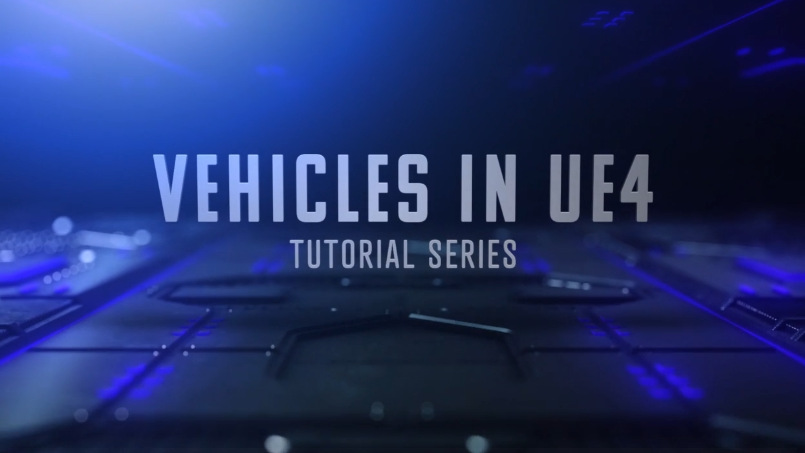

 Channel
Channel





