Blender Beginner Class – Rigging Human Characters
Release date:2020, August 19
Author:Joe Baily
Skill level:Beginner
Language:English
Exercise files:Yes
Human Character Rigging – Blender Beginners Class
Welcome to this class on creating a human character rig using Blender 3d. For todays class we work from the ground up to create a rig for a low poly human character. Unlike traditional mesh modelling, rigging is a process that requires everything in its proper place to function correctly.
For this class we will learn how to add an armature (an object that stores the bones of our rig), deformation bones (skeleton), control bones (For character movement) and pole target bones (For inverse kinematics) all while going through a checklist that has everything we need to build a usable human character rig.
If you do not have a character rig for this class download one using our class project link or take our beginners class in low poly character creation.
The project is split up into three smaller tasks and a detailed description can be found in the video titled ‘your homework’. These tasks will allow you to practice the skills you have developed in this class.
Tasks:
Recreate the rig without going back to the course content
Render 3 poses for your character by manipulating the rig
Rig another object, either an animal or a moving vehicle



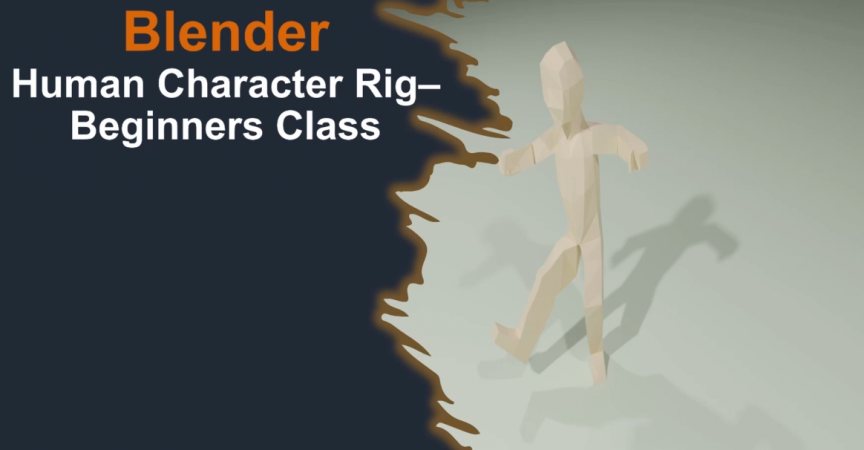

 Channel
Channel





