BLENDER Realistic Vehicle Creation From Start To Finish
Release date:2020, May 7
Author:Mrawan Hussain
Skill level:Beginner
Language:English
Exercise files:Yes
for a long time, modeling vehicles is the most fun part when you want to model something with 3D software, in this course, you will learn how to model a vehicle, I will show you step by step how to start modeling and how to take care the details to make the project realistic and beautiful, in the modeling section you will learn all necessary blender tools to accomplish the design.
when the modeling section is done we will jump to unwrapping this part is very important part if you want to send your project to another software, so we will learn how to unwrap the whole vehicle from start to finish step by step we will learn the necessary tools to make the unwrapping section very easy and fun.
after the unwrapping section, we will send the project to Substance Painter 2020 to make the PBR texture, we will learn how to use Substance Painter 2020 and how to apply and create the texture and how to make the result realistic and old.
then we will go back to Blender and import the texture to make the final render and we will render the scene with Cycles and Eevee.





 Channel
Channel




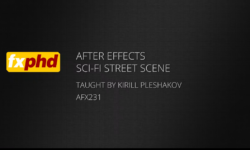

Can you please upload gnomon hard surface 2 ?????
Thanks for the uploads
admin can you upload this course is that possible Artem Gogolov – Modeling Course and thanks
https://www.domestika.org/en/courses/890-principles-of-concepting-and-branding
please upload the course from this website: https://todaysbeats.com/graphic-art/
Hi Admin, i request you to consider upload in hq